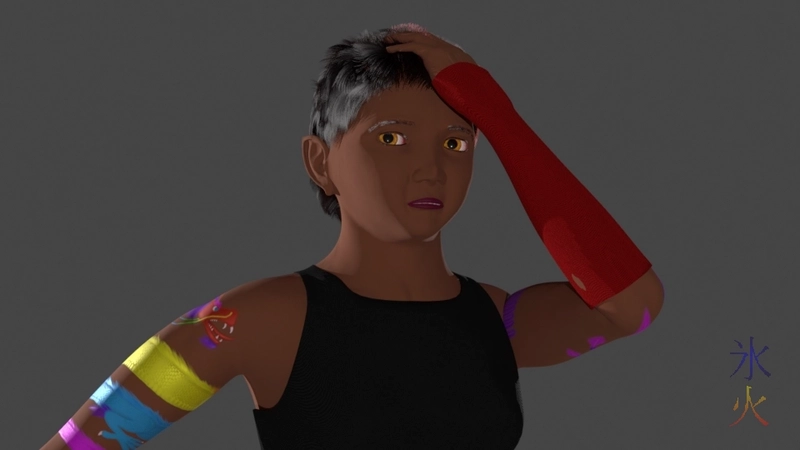January ProgBlog #4: fixer uppers
posted on: Friday, 31 January 2020 @ 10:14pm inI thought I was pretty much done with Zara aside from wardrobe (which I can build out as I proceed through scripts) when I remembered that the goggles are an essential piece of kit as she’s blind in the light without them.
Then I spent way too long staring at her for a bit before sending a screenie to Sprat asking if the eyes were too far apart. She confirmed that they were and that I should also maybe move the mouth up a tiny bit. So I did.
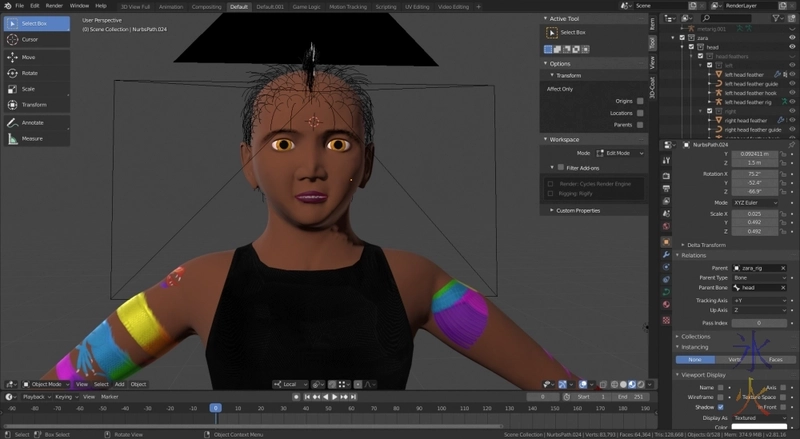
And after a bit more back and forth with Sprat we decided it looked slightly better. She still has large eyes because the Wraiths are pretty much owls.
I had a couple of goes at the goggles, initially trying for one piece, and then two pieces in the same object. Then I had to accept the fact they needed different modifiers. More specifically, the lenses need a slight thickness and the frames either don’t or need more thickness depending on how I do it. For my current attempt the frames don’t need the solidify modifier and currently looks like a badly stretched superhero mask (seriously what is the point of those things they don’t disguise anything).
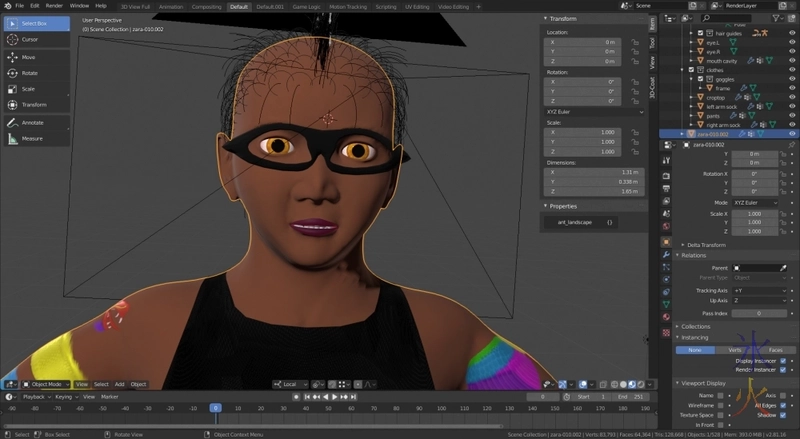
Obviously, I’m still working on them.
I don’t like hard surface modelling x_x
After making the slight modifications to the face I had to regenerate the rig (I can just adjust the bones but I think I’m missing a step as it always messes up the rest deformations so for now just regenerating and then reassigning the rig to the armature modifiers is easier on my meagre brain). It’s messed up the tongue rigging but I’ll fix that when I need to fix it, along with anything else I notice that’s messed up. So might have to do the test anims after all.
I really hate rigging.
I needed to fix up some little things with the base models anyway to get them ready for the next characters, so I jumped to Base and fixed the facial features there (brought the eyes in a bit and made them smaller because everyone else usually has normal sized eyes) and moved the mouth up slightly. In doing so I discovered there were duplicate vertices in the mesh for some reason so cleaned them up. Hopefully I got them all.
Then I switched out the default shaders for the new default shaders, using the same procedural thing I bought for Zara’s eyes and changing them to red (because all my bases have red eyes) and simplifying the skin shader. Here’s the new super basic skin:
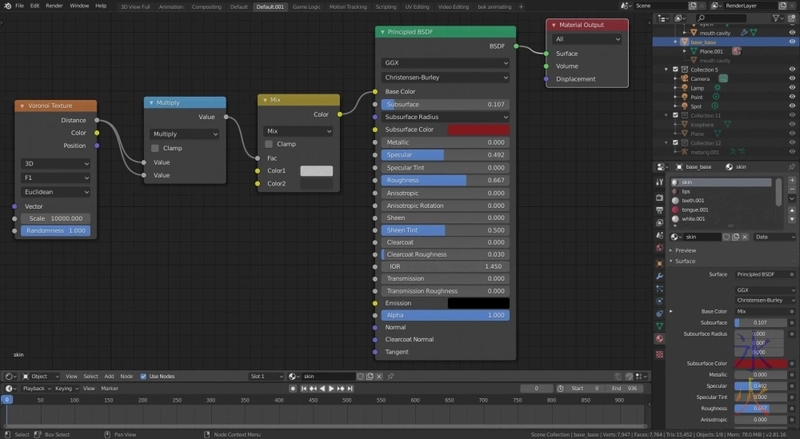
And the super basic lips in case I haven’t shown it before:
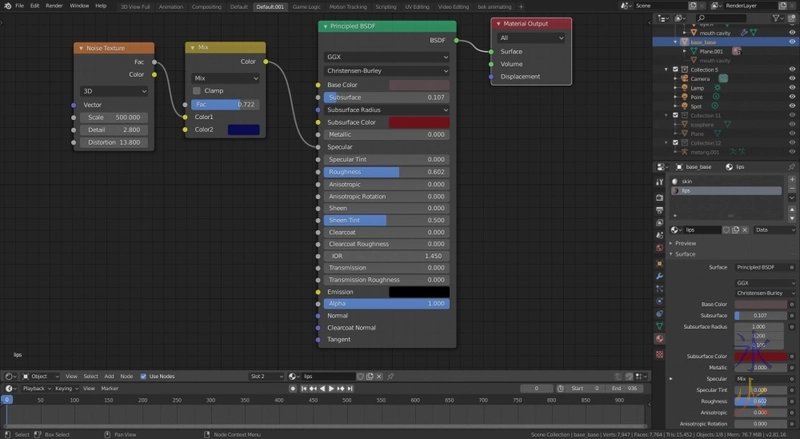
So now they look even more terrifying.

Sent Sprat a front, profile and roughly 3/4 screenies, she thought it looked a bit better so the head will be copy/pasted to the other two bases.
My current plan for tomorrow is to finish the goggles and then bounce back and forth between a test anim and redoing Red again around a visit from the outlaws.
And then I went and published this thing completely forgetting I wanted to end with more test renders, derp. Two of them were posted as ko-fi updates.
The first two were done partly to see if the hair would avoid the mesh (it appears to be doing so but I’m not looking that closely) and to check the weight mapping of the arm socks. I also found out while playing around with poses during the first two that it looks better with “preserve volume” unchecked (I’ve always needed it on for Lightwave and seem to remember it being the same with previous versions of Blender but could be remembering wrong).
The second two were testing out what I thought was an overkill rig for the head feathers but it’s doing a decent job without me wanting to throw it through a wall. It’s rigged similarly to the prehensile tail rig and I’m trying to work out if I can be bothered testing whether it will work out fine using just the curve guide (currently there’s also a b-bone chain) seeing as the hooks have got a max distance modifier to stop them moving too far away from each other so my feathers aren’t stretching longer than they should be.
Hm I might have to do that with the crest rig to stop the crest randomly changing length on me (because the hair is as long as the curve guide is and the curves don’t have a max length, they’ll merrily stretch to their hook forever). And if I write it down theoretically I shouldn’t forget tomorrow.
Speaking of the head feathers, another edit to show them off as either alphas just work better in this version of Blender or I finally figured them out. Probably the former. So I’ll be changing all Avi’s particle feathers to polygon ones which will render a hell of a lot faster and be easier to paint. Hopefully I’ll be able to use the same alpha map, though might need another one for the primaries as they’re a very different shape to the other feathers.
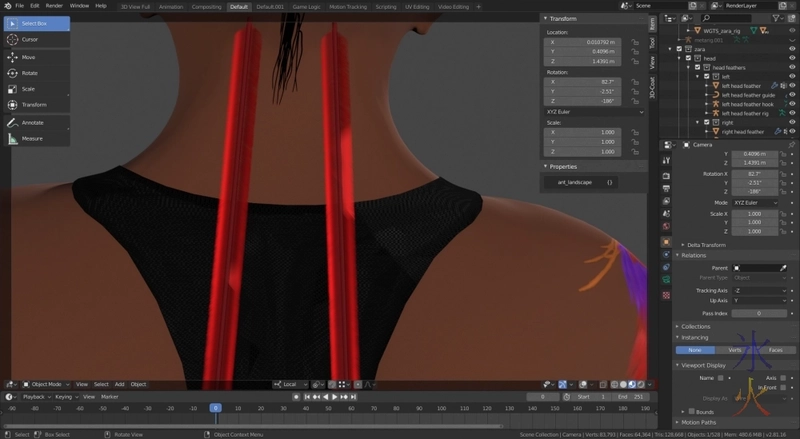
Here’s the node tree for that:
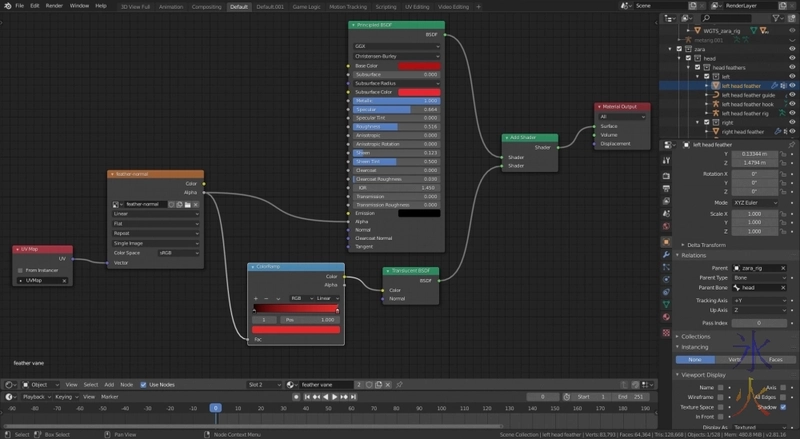
And the super kludgy UV alpha map.
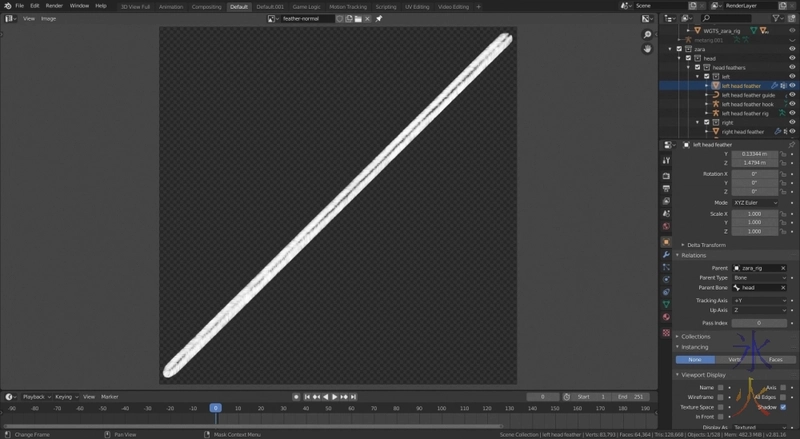
Woefully inefficient use of space but I hate uv unwrapping (this is why I use 3dC, I can do flat things in Blender which is why I did this one in Blender, it got painted in Krita because I also really hate Blender’s texture painting).
Right I think I actually got everything this time XD
Nope one last thing, alphas are off in Eevee by default (which is what the LookDev mode uses) so you need to turn on alpha blending (or any of the other options, I thought blending looked nicest) in the options of the N panel in the shader editor.
This work by ryivhnn is licensed under a Creative Commons Attribution-NonCommercial-NoDerivatives 4.0 International License