The Trend Continues
posted on: Friday, 27 September 2024 @ 8:12am inLast Christmas, I gave you my heart we finally made it back to Christmas Island after way too long and this was one of the things sitting under the tree for me from sibling dearest who loves buying Christmas presents.

The gift tag reads:
To [fyn]
The trend of making you carry your own gifts here continues lol. MERRY XMAS!
<3 [Darqx]
I had suspected that the box she’d shrilly ordered me to pick up from our aunty’s place before we left was going to be a Christmas present, and I had a vague inkling of what it would be seeing as she had quite literally incessantly nagged me so even though I quite clearly remembered this happening before I stupidly told her I was saving up for this particular tablet. I also told her all my trepidation about switching brands, given that tablets are expensive pieces of kit and I can’t afford a mistake. Wacom has pretty decent linux support and all my tablets since the very first Intuos3 that I got as a wedding gift two decades ago have been Wacom (all two of them, after the Intuos there was a Cintiq 12WX and the current one is a Cintiq Companion Hybrid). The only issues I’ve had was support dropping for the CCH a few months after I’d received it and it not working that great as an Android tablet, and the control modifier randomly getting “stuck” (happened with both Cintiqs across both MacOS and linux).
However the Cintiqs have been steadily creeping up in price and like the Apple products I’ve previously loved using, they’re out of my budget now.
In seeking a replacement I’d gotten stuck between similarly priced and spec’d offerings from XP Pen and Huion, they apparently had similar levels of support on linux, and in the end I picked the XP Pen because I needed any tiebreaker and I’m the type that notices differences in pressure sensitivity.
Guess what.
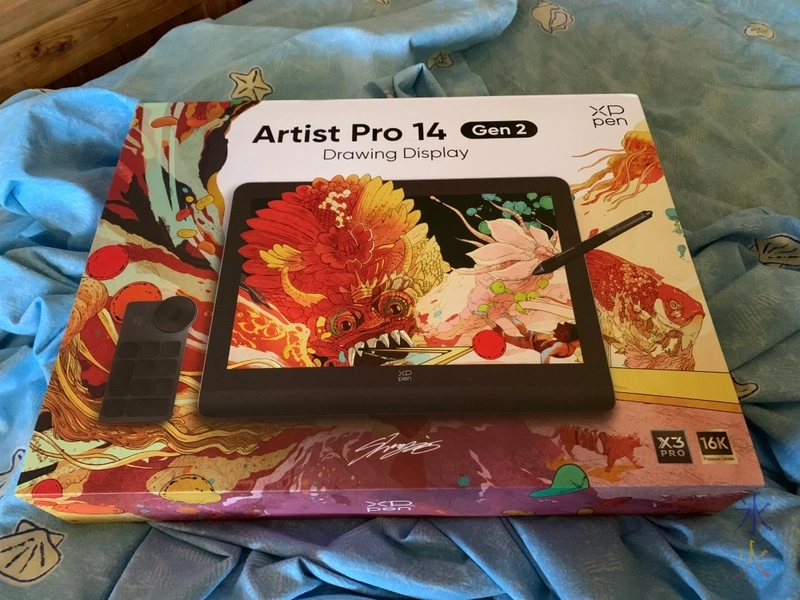
Seriously who didn’t see that one coming.
She said something along the lines of being disappointed if I didn’t blog this one, I told her she would be waiting a while as I would do a proper review when I got back to Perth and had been using it on the big rig for a while, and dutifully took unboxing photos.
she has indeed been waiting quite a while, as I started this post in January or February, I can’t remember, and then there was a further delay when an ill-fated upgrade exploded my server shortly after I started copying this post from its Obsidian draftThe Deboxinating
Once again the star of the show was at the very top.

Doubling as a second lid for the rest of the contents.

The pen case was this classy slidey metal thing that quite impressed the lot of us (I had an audience of sibling dearest and the bigs).

The first set of boxes contained the instruction manuals that I almost never read and the warranty information stuff, and an anime glove and cleaning cloth.
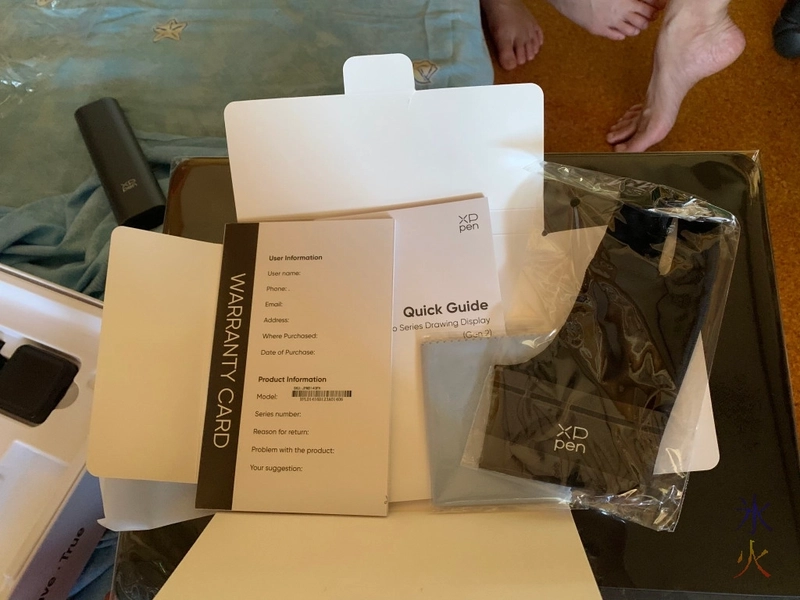
But wait, there’s more!

Another box, another cable, and a bunch of adaptors to make sure it will fit in whatever power outlet you happen to have nearby.
One of the last boxes contained this remote.

The Setup
I wasted no time setting up the new thing to try it out, complete with faux drawing pose for the photo.

My first impression was that the display is a hell of a lot nicer, but in fairness to the CCH I got it in 2014 and it accumulated a lot of scratches over the years.
I had to do my usual thing of setting everything up the way I like, which was a case of trial and error and trying to remember what shortcut keys actually were as I don’t always remember after having them bound to buttons on tablets forever.
It took me to a bit after Silly Season to actively register that the base of the Artist Pro was different from the base of the CCH and that it fit over my Macbook Air. This immediately led to a much more comfortable setup (or at least as comfortable as I was ever going to get in my usual spot on the end of Sprat’s desk).

It was only slightly awkward having to reach over or under for keys I don’t normally use or that just didn’t fit on the remote (which also took a bit of messing around with to set up how I liked).
There was the usual kerfuffle of trying to make, optimise and get used to new layouts and methods of working. For whatever reason XP Pen doesn’t seem to have tap to click so I was stuck with the stupidly awkward hover click which was tolerable in Krita but made panning and rotating in Blender a frustration in exercise.
And this was in addition to the fact that the MBA doesn’t have the specs to deal with heavier Blender work so after a bit more fighting to get to a good stop point I ended up having to switch from the base model Dragonkin I was working on (which is pretty light compared to pretty much any given character I could make) to working on a building (would anyone at all be terribly surprised if I said I had to start Acaedia again for the third time and counting).
The tablet also worked out great for OpenStreetMapping which I got into while up there and deciding to go hard on decentralising everything I was able to.
The Actual Setup Saga
Then we went home.
The big rig doesn’t have a usb-c port so the first logical thing I did was use my usb-c to usb-a converter.
Obviously it didn’t work because that’s not how all in one usb-c cables work, but I didn’t know anything about anything at the time.
I trotted over to a friend’s place and he gave me one that he demonstrated on a testing board thing should put out video, but that one didn’t work either.
So JJ ordered me a usb-c port which arrived in a timely fashion and…didn’t put out video.
At least the tablet functioned as a tablet so I was able to use it.
JJ did some research and realised that not any usb-c port would do, I needed a specific kind of one that apparently wasn’t anywhere in Australia so he ordered one from somewhere in Europe and it took its sweet time getting here but we got there eventually.
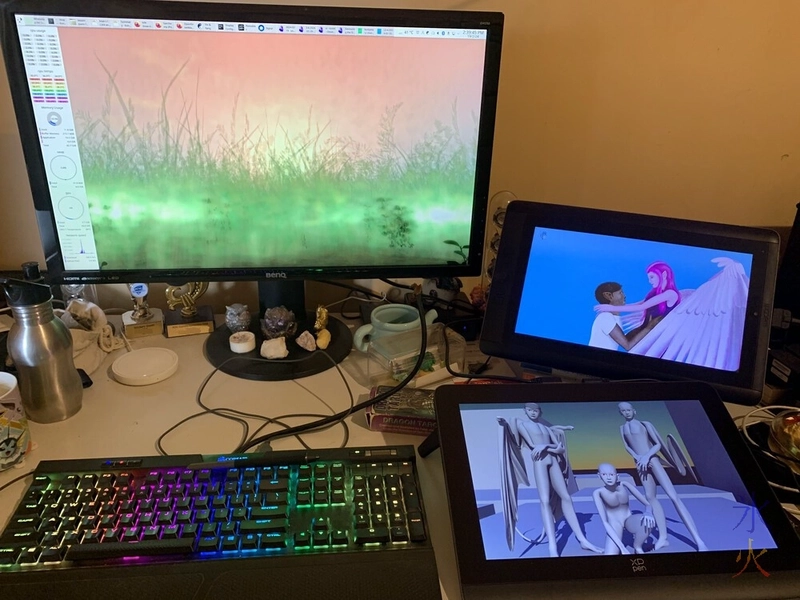
Then the nonsense associated with getting everything up and running with Blender and Krita again because for whatever reason importing the configuration from my Macbook didn’t work.
We did get there eventually.
The Verdict
I freaking love the stupid amount of pressure sensitivity levels. The display is really nice and feels really nice to draw on. The pen occasionally sounds scratchy which freaks me out but the screen then gets an extra clean and I try to scratch whatever was causing the sound off the nib and all seems well after.
there are a lot of extra nibs in the pen holder, I just have this unhealthy obsession with wearing them down a certain amount before switching them outI really should get a screen protector but when I looked at the time XP-Pen seemed to have one for every tablet around mine but not mine specifically. I can get a third party one when I have the funds, so it’s not like the entertaining case with opentabletdriver where I think they have every single tablet around mine but just not mine. Easy to set up on both MacOS and Arch Linux + KDE; there was a minor issue where I couldn’t import the config I’d exported from my MacBook onto my frankenbox and so had to set it up again (hence knowing that it was pretty easy to set up) but I don’t know whether that’s a problem with the XP-Pen drivers in general or specifically the linux driver or whether it just can’t cross OS for some reason.
Would recommend for anyone chasing a decent tablet at a decent price.
One caveat: tap click doesn’t work (at least on Arch Linux + KDE at the time of writing and previously didn’t work on MacOS Sonoma); middle and right clicks are only available as hover clicks. In Blender (and possibly Krita, can’t remember off the top of my head and am too lazy to open Krita to check), right click doesn’t work at all (the middle click is fine even if I find the hover incredibly annoying) so I have to keep bringing the mouse over every time I need to right click on something and it is extremely disruptive to my workflow. It’s enough of a dealbreaker for me that if this isn’t fixed in the good few years I expect to have the tablet, I won’t be getting another XP-Pen. It’s otherwise easy enough to work around and if you’re not going to get over the top frustrated over tiny little things then don’t let that stop you from an otherwise worthwhile acquisition.
This work by ryivhnn is licensed under a Creative Commons Attribution-NonCommercial-NoDerivatives 4.0 International License

