Blender Adventures Part 3
posted on: Tuesday, 17 December 2013 @ 6:16pm inMore Lightwave and Blender comparison
I was having a bad day yesterday and irritated because I couldn’t figure out Blender stuff quickly (on the bright side, thanks to Lightwave I at least have an idea of what I’m looking up) and told JJ that Blender was frustrating me and it was tempting to jump back into Lightwave but I didn’t want to give up yet because Blender had some stuff that Lightwave didn’t have like lattice deformation.
He got that deer caught in headlights look, smiled and nodded in an exaggerated “I have exactly no idea what you’re on about dear” fashion and said that was nice.
The manual showed me where the edge editing tools were, I will have a look at them later when I need them. Still need a point resymmetrising tool.
Retopology
I used to just wreak havoc on the mesh in Lightwave whenever I needed to retopo sections, because I could. I’ve never wrung something through Sculptris before.

What a mesh tends to look like after sculpting. This is a recycled image, the mesh is a lot more dense now that everything is done
If I can get things sorted in Blender without having to go through Meshlab it would be nice to have one less thing in the pipeline (not that there’s anything wrong with Meshlab, I just tend to make it blow up at least as much as I can get it to do things). I look up retopo stuff and most of the stuff I find involves poly modelling with shrinkwrap.
Get stuffed I hate poly modelling.
The other option is spline modelling which I hate less. Bsurfaces + grease pencil however looked all kinds of awesome. Especially because the grease pencil can be made to draw along a surface rather than “in the air”. So I shove a plane (which was annoying but I haven’t worked out if it’s possible to just drop some points in and turn them into a polygon) with the shrinkwrap modifier and draw on the high poly model with the grease pencil like so…
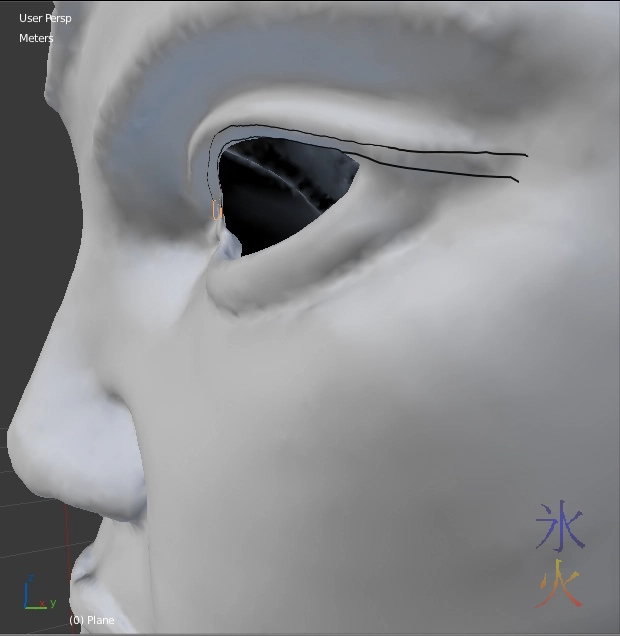
…and it looks like eyeliner. My hand is not very steady so I usually have to do over a few times (especially in the fiddly bit around the eye socket or it attaches to the mesh at the back of the head).

Then bsurfaces works its magic. I know I have Cyclic follow ticked, that was me stuffing around, not actually sure what it does. At this stage I’ll probably draw my way around and then mirror as when I attempted to edge poly model in mirror mode with the shrinkwrap deformer on things went a little bit haywire.
Speaking of interfaces
I keep running into things I can’t undo. Like when I have accidentally changed the object’s dimensions in the N (properties) panel (why yes I do refer to tools and menus by their shortcut keys) because I got confused about which XYZ I was looking at and would want to adjust where the 3d cursor was and after getting it where I needed I want it to be on x=0 say and have inadvertantly flattened the model and IT WON’T FREAKING UNDO. That required a file reload. I don’t know if that’s my Blender going stupid and needing a restart or something or a major flaw.
And if it’s not something I can’t do stuff keeps getting in my way or being so far out of my way I have no idea where to start looking or it’s called something I’m not familiar with (though at least that’s forgivable as I rarely know what the name is for what I’m doing).
I’m sure I’ll rage quit for a minute or so eventually and see if that fixes some of the things.
In the meantime, I’m really glad of the outliner thing because I end up with so much crap in one layer from experimenting with the grease pencil, and also who knew it would be so insanely hard to copy/paste things across layers (so maybe it’s not but it won’t do it reliably for me, learned to hit M pretty quick). Had some major rotational issues as well til I realised “Rotate around selection” was checked (don’t know if I did that or not but it’s undone now and life is easier). The lasso also started working for me which has made life a lot easier.
Blender is starting to exponentially grow on me.
This work by ryivhnn is licensed under a Creative Commons Attribution-NonCommercial-NoDerivatives 4.0 International License

