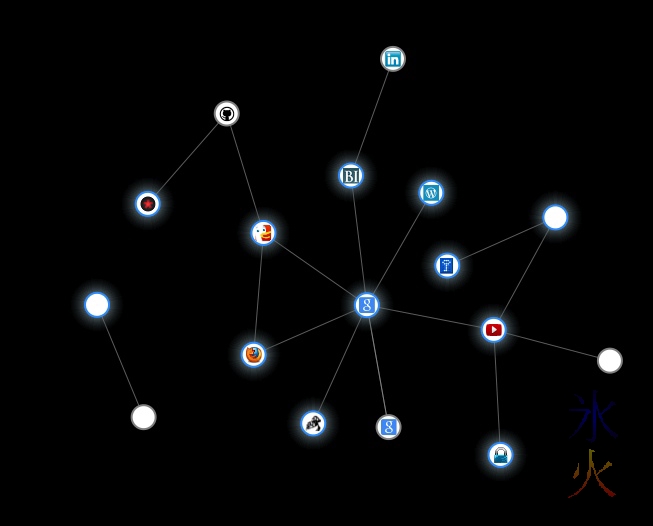security
fyn's guide to paranoid internet computering
Tuesday, 2 October 2012 @ 8:10am
Update 20180202: I didn’t realise this was still coming up in search results, but it’s been brought to my attention from a couple of sources that TrueCrypt seems to now be defunct and a lot of the Firefox add-ons now won’t work with the most recent versions of Firefox. So please keep this in mind if you’re reading this now.
For good results do levels 1 and 2. I highly recommend level 3. 4 is optional extra and 5 if you’re extra paranoid. In a section after level 5 I also include some slight modifications to the installation guide for Ubuntu because I believe making the switch to Linux is really worthwhile if you don’t need a program (or suite of programs) that doesn’t have a Linux version. If you find any of “free”, “secure” and “probably ethical” (I think) desirable in an operating system (all at once even!) hit up the Got Linux? section first and then come back to top. It’s at the bottom because I was building up from pretty-easy-to-do to requires-a-bit-of-effort.
Full disk encryption and "large files" - a loose experiment
Saturday, 29 September 2012 @ 2:46pm
So apparently full disk encryption is not the best idea for people who work with “large” files (where “large” was loosely defined as “multi-megabyte” in one of the threads I skimmed through). I couldn’t find anything informative never mind definitive on how full disk encryption would affect 3d and large digital painting work, so decided to run some experiments particular to my usage. These are not benchmarks in any way, shape or form, I was entirely too lazy to do things properly.