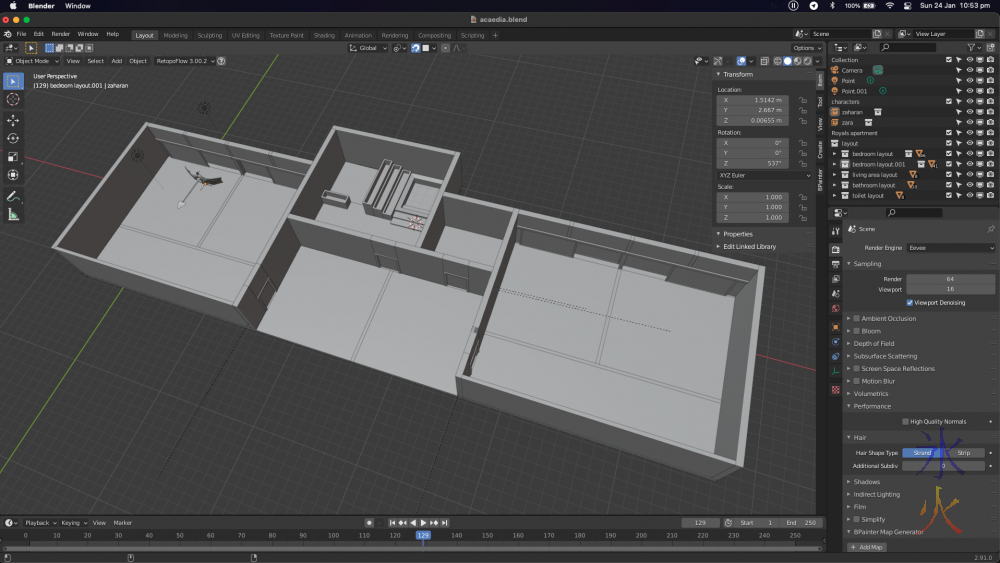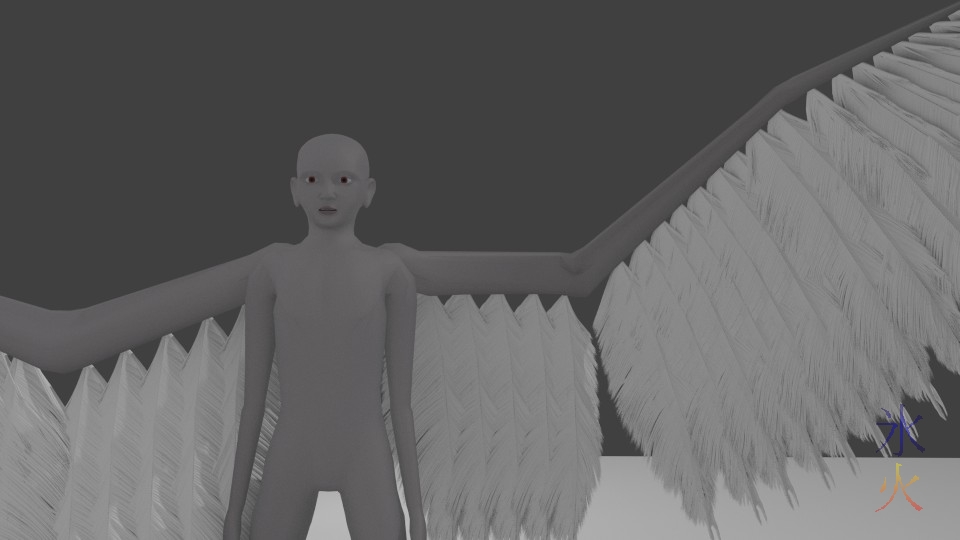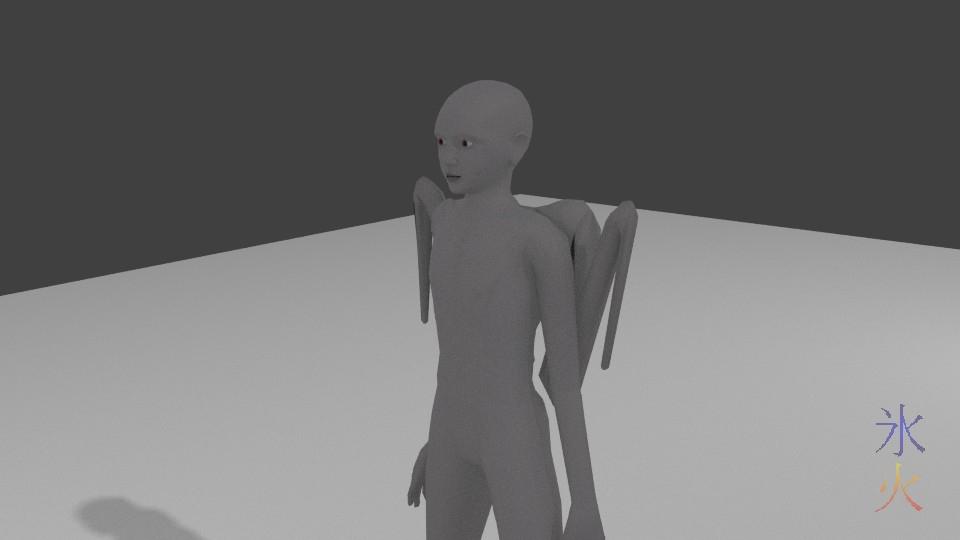modelling
January ProgBlog #2: building bigger
Sunday, 24 January 2021 @ 11:40pm
As soon as Protective 3 had gone into cooldown, I started work on Acaedia, using Red and Zip to help with sizing.
The Flyers (especially Dragonkin!) take up a lot of space and need a lot of space.
I’m starting with the Royals’ apartment which is in the central tower. Each of the squares is 10x10m, the walls are 5m high.
Hive hoodie
Wednesday, 5 August 2020 @ 3:30pm
Quickie because sculpt fixing is taking forever and I felt like doing something else for a little while.
As I said in the last progblog, I had been intending on sketching Zara in a hive hoodie as I’ve drawn her in a steem hoodie previously, and then decided I should use her model instead. Some fixing was required and that had to be done anyway so it got done, and then I made the hoodie together out of a cube.
January ProgBlog #4: fixer uppers
Friday, 31 January 2020 @ 10:14pm
I thought I was pretty much done with Zara aside from wardrobe (which I can build out as I proceed through scripts) when I remembered that the goggles are an essential piece of kit as she’s blind in the light without them.
Then I spent way too long staring at her for a bit before sending a screenie to Sprat asking if the eyes were too far apart. She confirmed that they were and that I should also maybe move the mouth up a tiny bit. So I did.
Avian particle feathers take 2
Wednesday, 6 April 2016 @ 10:48pm
Yes, I did it again.
Who would have thought manually doing the hair guides would look better and render a lot faster. I’m also using linked duplicates for the feathers but not sure how much that’s helping if at all.
3d mega-pidgeot progress
Tuesday, 6 October 2015 @ 8:38am
Starting work on my entry for The Great Pokemon Sky Race Collaboration. I need to do another version of 3d-fyn (because the last one blew up while I was fiddling with something, probably the rig, and then I reworked Base’s rig anyway) as well. 3d-fyn will be riding Flashwing (pidgeot from my Pokemon Yellow game) in mega-evolution (I think mega evolutions are kinda dumb really, however mega-pidgeot form is theoretically big enough to carry 3d-fyn otherwise we’d need an enormous pidgeot).
Particle wing progression
Thursday, 10 September 2015 @ 11:00pm
Every now and again I need to do a test render to show myself some progress, because laying out feathers is very tedious. Right wing only has flight feathers, left wing has two layers of underside coverts (the second layer is incomplete) and I’ll figure out how to do the downy feathers later. In the interests of speed I set it to render only one child per strand, this one took about 15mins. 5 children per strand looks better, when I have the time and the inclination I’ll compare it to 20 (which was what I was using originally before there were too many feathers) and see if the extra children is worth the jump in render time.
Particle feathers
Sunday, 6 September 2015 @ 12:01pm
Particle feathers look a hell of a lot better than polygon feathers but take about a million years to render. This frame took 50mins. This would be why people use polygon feathers with texture maps.
…at this stage I may bite the excessive render times for the nicer appearance.
This work by ryivhnn is licensed under a Creative Commons Attribution 4.0 International License
Contemplating Avian wing sizing...
Saturday, 22 August 2015 @ 6:18pm
I can’t remember how I came about my original calculations but I worked out that a 1.8m tall (because that’s how tall my base model is, no other real reason) Avian should have a 10-12m wingspan. Because I didn’t want to make the wing arms too big (because heavy plus looked stupid past a certain point) I managed to end up with 3m long primaries.
For comparative purposes one with a 7m wingspan (made the wing arms longer but used the feathers I’d done originally, didn’t zoom in for size comparison):
Avian wing progression
Wednesday, 19 August 2015 @ 1:12pm
Reasonably weight mapped chicken wings.
Which I think looks a lot better than the Lightwave model I did five years ago (weight mapping was probably still a work in progress here or at least I hope it was, I can’t remember now):
Square toes
Tuesday, 10 February 2015 @ 8:20pm
I was working on 3d-fyn’s feet when 5yo came in and observed what was on my screen.
He stared for a little bit, then leaned on my desk so he could pick up and scrutinise his own cute little foot carefully before pointing out that toes weren’t square, but at least I got one right. I told him that my base model was very square and I was fixing it up as I made my characters, and that’s what I was doing right now. He wished me luck fixing it up and trotted on his merry way. Cutely.