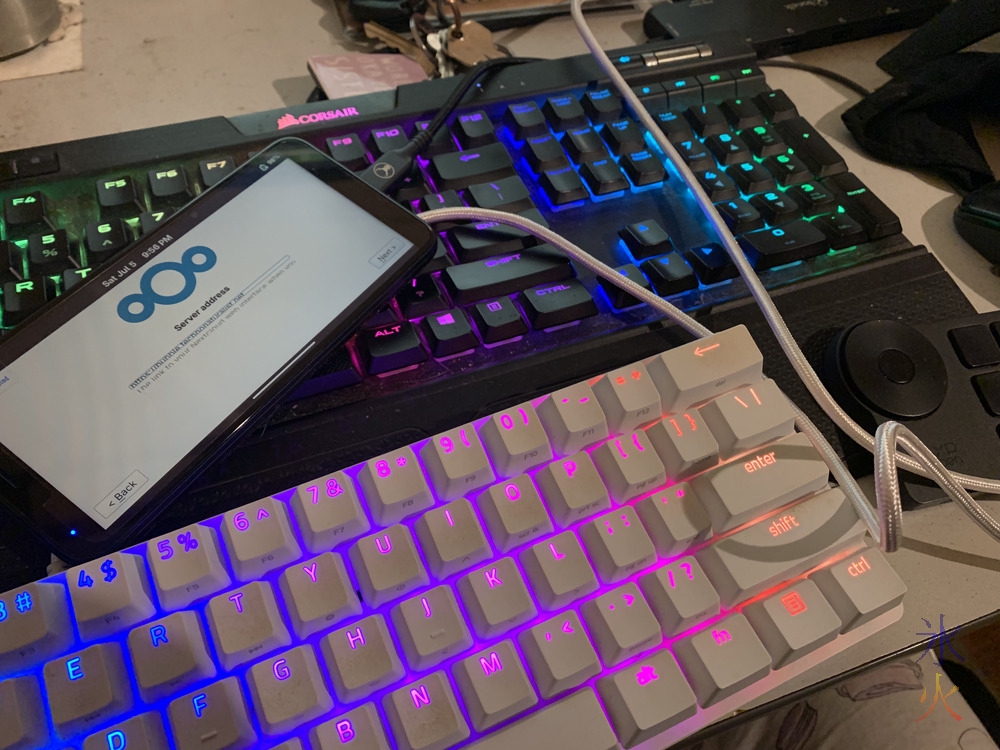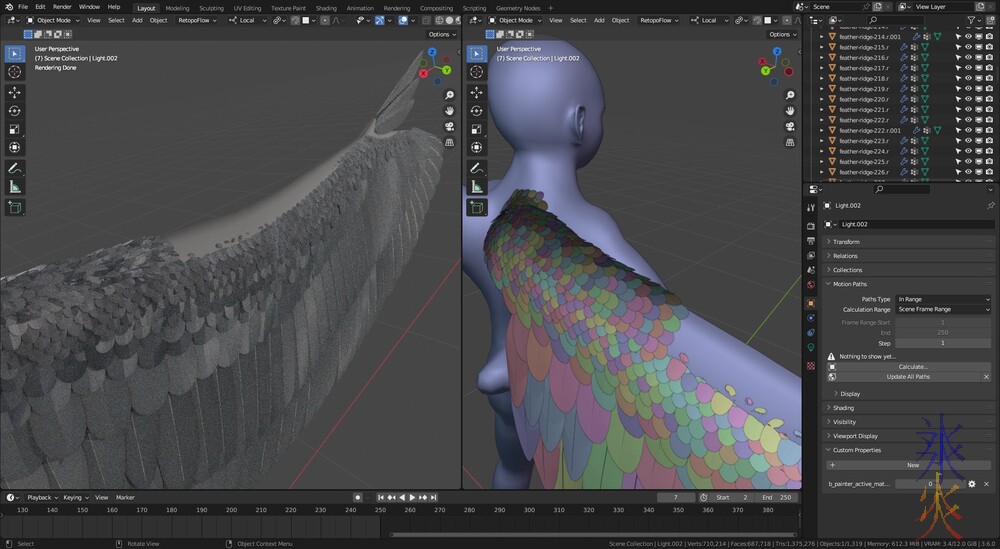linux
Mooooore than halfway there
Tuesday, 8 July 2025 @ 5:23pm
It’s been a good while since I wrote about the baby steps of my very slow transition to as much open source as I can manage.
quick recap early twenteens: apparently (I searched my own blog XD) I was using linux on a small rig (laptop, the desktop is the “big rig”), and apparently it was Ubuntu/Kubuntu or some other derivative and I had a lot of problems with it (mostly because I wanted updates faster than I was getting them and getting what I wanted broke things) and went to Ubuntu Studio which was less of a problem enough to make a difference but still a problem 2016: acquired the big rig (fondly referred to as “the frankenbox”) with its current case and original parts, installed Ubuntu Studio, problems persisted 2017: so many problems that I fully cracked it after yet another dist-upgrade explosion requiring a reinstall, an online friend recommended Manjaro (and stayed up really late for him to make sure I got through the install process fine) mid-late twenteens: started using ownCloud, and at some point after that switched to Nextcloud (purely on principle as I wasn’t sure I liked the direction ownCloud was going, it still functioned fine at the time) late twenteens: broke away from the open source trend briefly with the acquisition of my current iPhone (reasonably certain I was replacing an Android which was doing my head in, I apparently hate Android a lot more than iOS) and much later a Macbook Air (both phones and Manjaro or the photo apps I was trying refused to play nice and my media was infinitely more important than my stupid principles) 2020: acquired a NUC and started properly self-hosting my websites (of which I’m down to just this one now) and Nextcloud 2023: the frankenbox got a lot of new hardware (basically all components except the case, drives and the gpu got replaced), switched to Arch for what ended up being no other reason than I’d mentally prepared for and committed to it (originally we thought I’d have to reinstall because Manjaro wouldn’t recognise all the new hardware but it didn’t care and just worked) the watch In much more recent history I’d told JJ I was going to have to switch away from Fitbit really soon partly because my Charge 4 was starting to die anyway (screen wouldn’t always turn back on with wrist turn or taps and then was never bright enough even if I explicitly set the brightness higher and the battery life had gotten noticably shorter but it was still going a few days between charges so that wasn’t a massive issue) and also Google had gone from being naggy (some crap about how it would somehow be so much better if you just use the Google account) to coercive (if you want to keep using this thing you have to use a Google account). J said the strap on his watch (some random cheap thing he’d gotten off ebay or something) had broken and he needed a new one too and told me to send him the one I’d been looking at.
July Progblog #1: everything but the thing
Monday, 24 July 2023 @ 11:25pm
New hardware! I finally got a new cpu and logic board…and some unexpected new ram as J accidentally bought a logic board that required ddr5 ram instead of ddr4 which was what I had.
The upside of that was I got a massive upgrade (as I asked him to double the ram when he was buying new ram and he actually did) and we accumulated enough parts to put together a machine from the leftover parts for middle child.
Kludgy OBS scene switcher for linux
Tuesday, 27 December 2016 @ 12:36pm
Edited 2017 Jan 7: made the scripts slightly more reliable (not relying on window ids) but they will now get extremely confused if there’s more than one instance of Blender open
Because I’m not smart enough to get the MacOS version of the Automatic Scene Switching plugin for OBS Studio, I gumbied an easy manual one with bash scripts.
So there’s some scenes set up in OBS like so:
Set shortcuts for the scenes in OBS settings like so:
Wacom Cintiq Companion Hybrid/13HD and associated app settings on Ubuntu Studio 16.04LTS
Sunday, 5 June 2016 @ 3:15pm
Downloading all the things Add the repository for Gnome Pie Menu:
sudo add-apt-repository ppa:simonschneegans/testing sudo apt-get update Download helper utilities:
sudo apt-get install easystroke wmctrl xdotool gnome-pie Download apps:
Blender Krita 3d Coat 3d Coat is a proprietary product. Ubuntu Studio ships with a version of Blender and Krita but they lag at least a version behind. The shipped versions may well do the job (and be easier to upgrade) unless you specifically need something in a newer version or just like being on the latest version of everything. I stashed all of these in /usr/local as that’s on its own partition on the ssd. My home directory is on a 2Tb not-ssd. I don’t know if that’s “right and proper” for Linux but everything works, I know where it is and it theoretically shouldn’t get hosed if Ubuntu explodes and requires a complete reinstall so I don’t care.
Setting up Wacom Cintiq 12WX on Ubuntu Studio 14.04
Wednesday, 26 November 2014 @ 10:23pm
And on goes the love/hate relationship with Linux. Setting up my Cintiq is one of the things that makes me really loathe it and want to go jumping back onto my iMac and ignore the possibility of art on Linux forever. My first attempt was an abysmal fail (I blew up Unity and had to spend a bit of time fixing it and it never completely recovered, and due to the nature of the child who owned that particular machine it ended up with Win7 on it). If I didn’t need a Linux server for web dev (which is why I got the laptop) I would have just bought a MacBook.