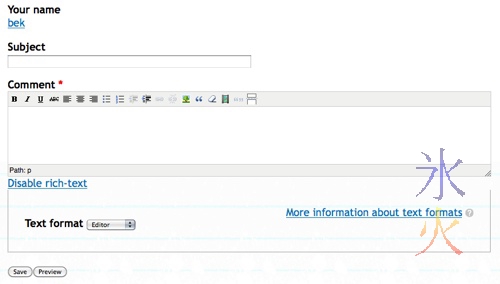comment form
Drupal 7 notes: unsetting formatting tips
Monday, 29 August 2011 @ 1:22pm
Following on from hiding unwanted elements in comment forms, I found this tip on one of the many threads in Drupal of people trying to hide the pesky formatting guidelines and came up with:
template.php
<?php function [theme_name]_form_comment_form_alter(&$form, &$form_state, $form_id) { $form['comment_body']['#after_build'][] = 'remove_tips'; } function remove_tips(&$form) { unset($form['und'][0]['format']['guidelines']); unset($form['und'][0]['format']['help']); return $form; } ?> That gets rid of everything but the fieldset container and for the roles that can use multiple text formats, the select box (the “Text format” label can be easily removed with $form['und'][0]['format']['format']['#title'] = ''; in the comment_form_alter).
Drupal 7 notes hiding unwanted form elements comment forms
Friday, 11 February 2011 @ 4:25pm
Just so I don’t drive myself completely insane again.
It’s a fairly standard theming problem, you have your Drupal comment form rendering thusly:
Your site is set to not allow posting by anonymous users, rendering the “Your name” field superfluous and you think the subject line looks ugly, is unnecessary or you just don’t want users giving their comments subjects for whatever reason.