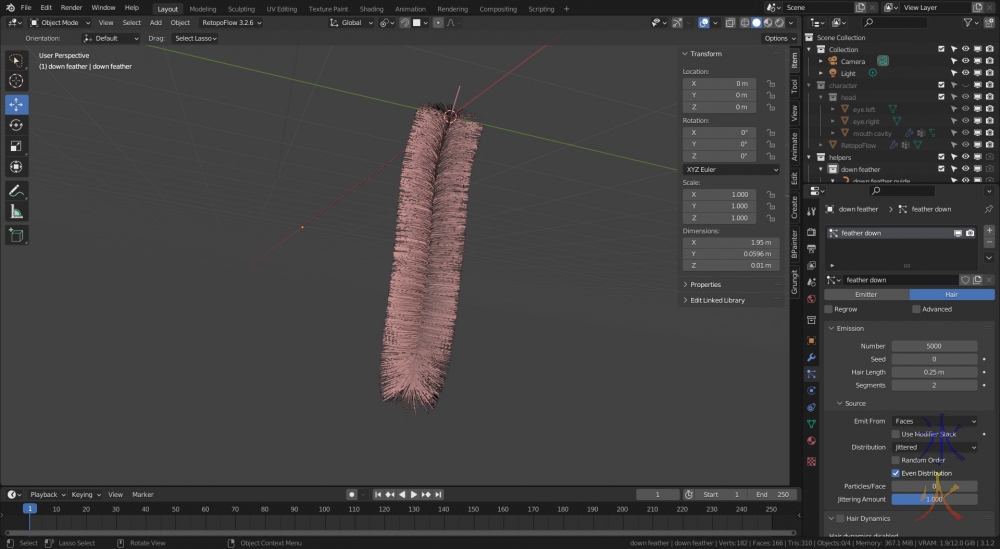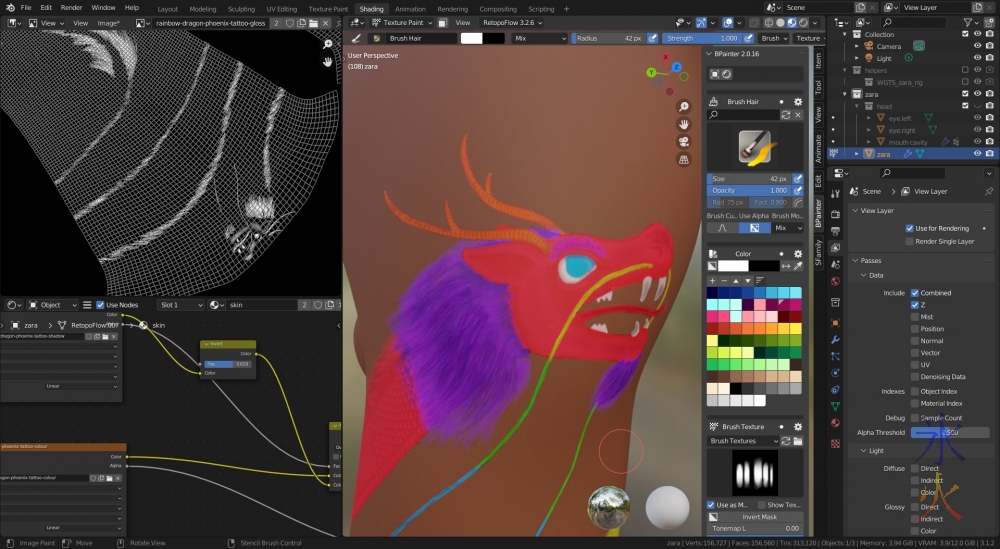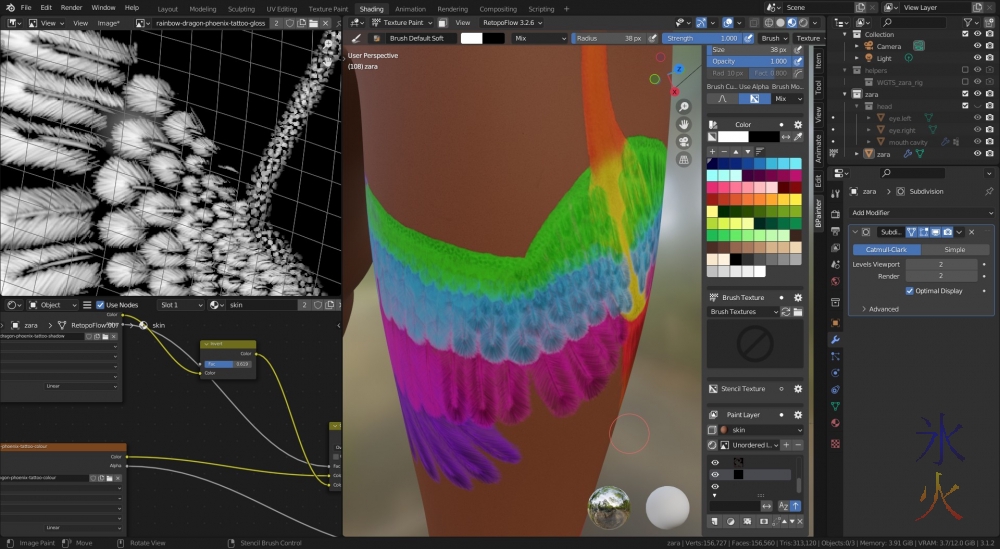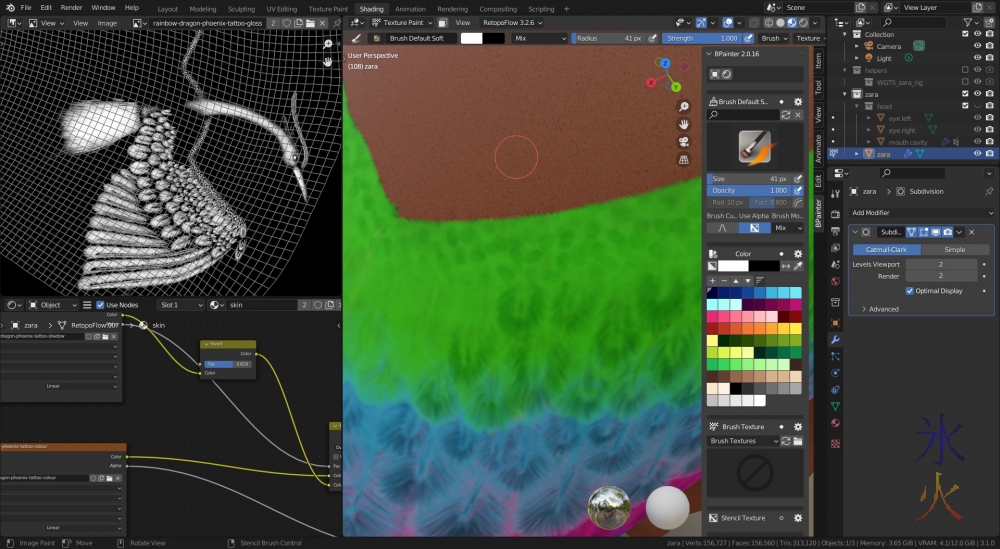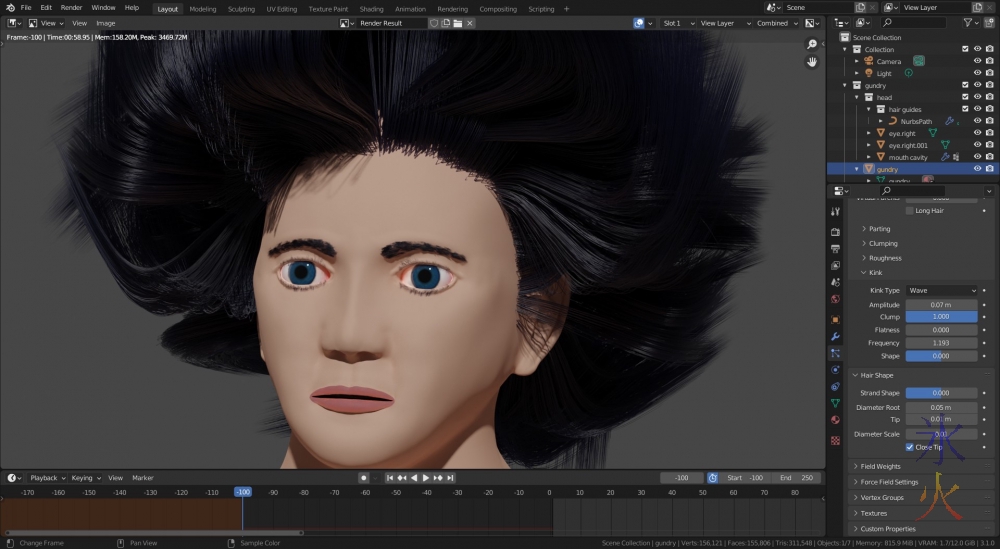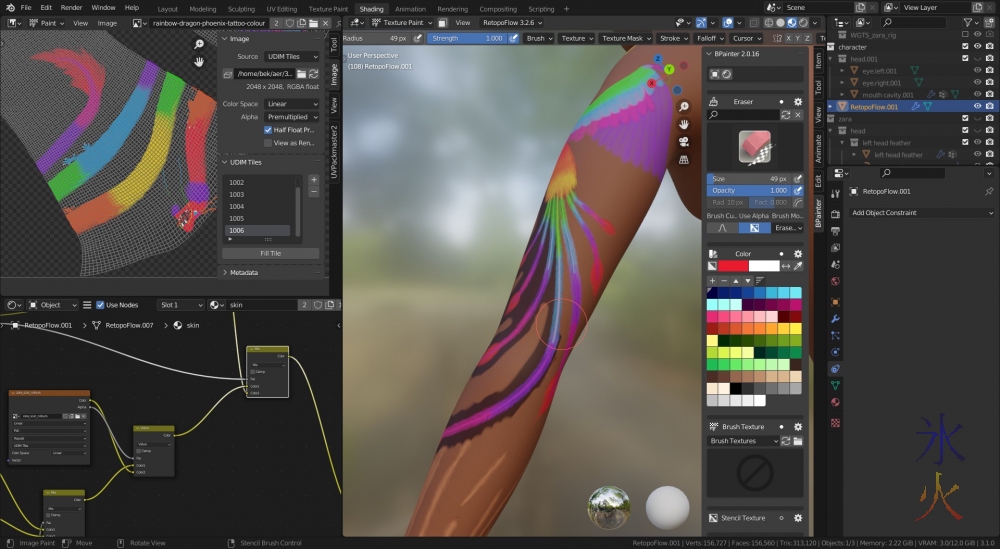blender 3.1
May ProgBlog #2
Monday, 9 May 2022 @ 7:39pm
I’ve made zero progress on Gundry as there is a checkbox which I think I need to tick in Particle Edit mode to make the bake show up so I can edit it, and it seems to be a guaranteed crash. So looks like at this stage unless the new hair system drops sooner than I’m expecting it, I pretty much have to go the curve guide/soft body route.
Which means trying to figure out why my curve guides refuse to stick to their bone hooks and putting up with hair flapping around in anime locks (which at least won’t be too terrible for this project because it’s kind of semi-anime anyway).
May ProgBlog #1
Monday, 2 May 2022 @ 1:23pm
Decided to try particle feathers following this tutorial on BlenderArtists. Got about this far in
and realised that I will likely need different mapping on each side because of how the particles are distributing.
April ProgBlog 3: The Infernal Hair Continues
Monday, 25 April 2022 @ 8:43pm
I thought I was on my last attempt. I was going to try a few more things, and then give up and make a million curve guides again and down the line nut out soft body on curves (I probably need to nut it out anyway).
The problem I was having was that it seems that regardless of whether or not the emitter (the entire character model in this case) was set to be a collision object or not, the hair would clip straight through it when I got it to drop.
April ProgBlog #2: INFERNAL HAIR
Monday, 18 April 2022 @ 11:34pm
I feel like it’s an eternal struggle getting hair settings right.
Sometimes what feels like a slight movement in your hand makes for a huge settings change.
So it’s generally a good idea to hold shift (which scales everything up so adjustments are a lot more gradual). Then I have these issues of why is it like this and why are there random patches of hair.
April ProgBlog #1: speaking of ridiculous things
Monday, 11 April 2022 @ 10:15pm
Poor Gundry is copping a lot of flak for his amazing hair.
I was hoping that Blender 3.1 would have better hair physics (or at least actually emitter deflect) and I would be able to let it flop and bake before attempting to style it but no such luck.
Blender 3.1 notes: using texture maps for particle hair
Monday, 4 April 2022 @ 1:07pm
First, set up the hair particle system with enough to see what you’re doing.
In the UV Editing tab, create a new image and change the Colour Space to Non-Colour.
Save the image either with Alt+S or using the Image menu.
March ProgBlog #4: when you forget little things
Monday, 28 March 2022 @ 4:50pm
Like changing the default root and tip settings for the hair (default root is set at 1m and I can’t remember what default tip is).
There is always something ridiculous in 3d.
At least that’s relatively easily fixed.
The hair is still on quick settings because I just wanted to see how it looked, for a shot this close I would switch to 3d curves which looks a lot better but takes a bit longer to render.
March ProgBlog 3
Tuesday, 22 March 2022 @ 8:19pm
I’m on the third week of using Obsidian for a lot of things including organisation and I’ve worked out that the schedule I made for myself at the beginning of this year or end of last year or whenever it was does definitely work, it’s me that’s the problem (so about the usual).
I also kind of want to investigate what will blow up if I add markdown to the techno editor to make copypasta easier. But for now I have a plugin for Obsidian which copies markdown to html so moving the text is easy and it’s just the images that require a bit more extra work (actual uploading for techno, and copy link or in the case of collages, screencapping for hive).