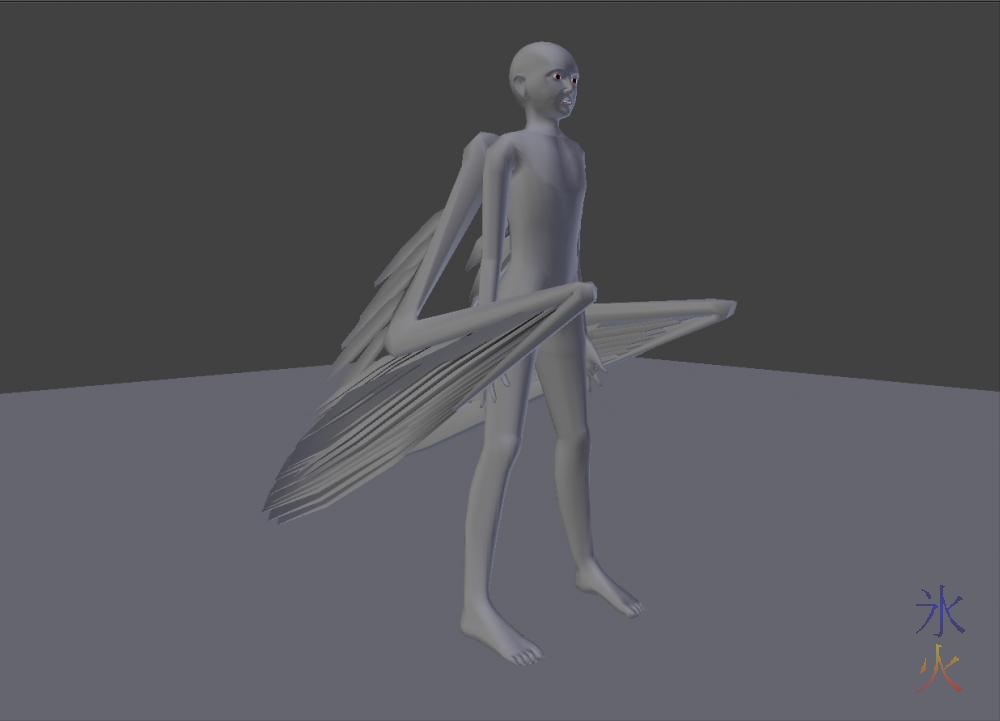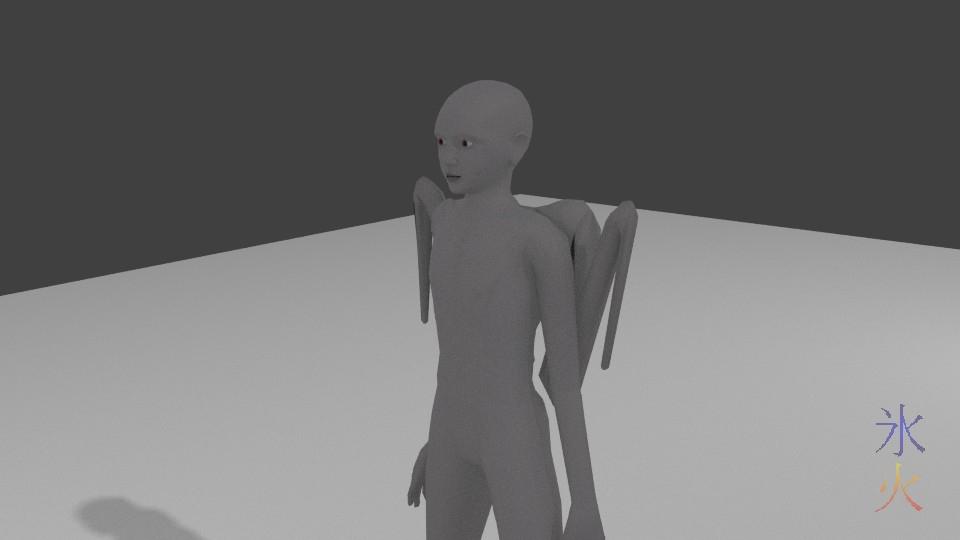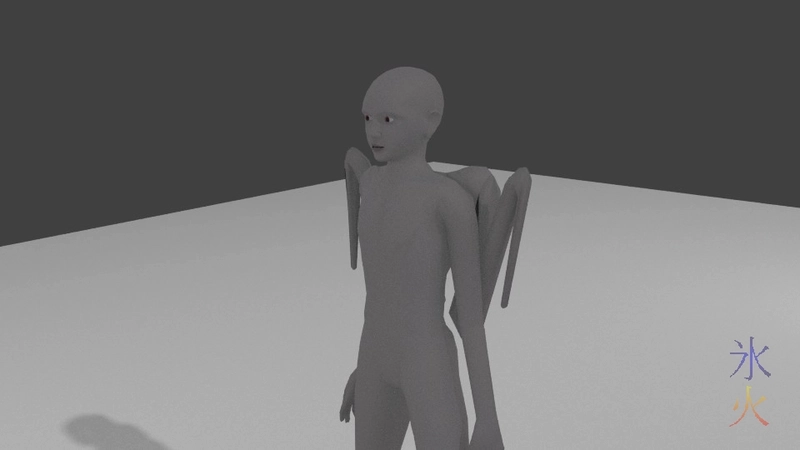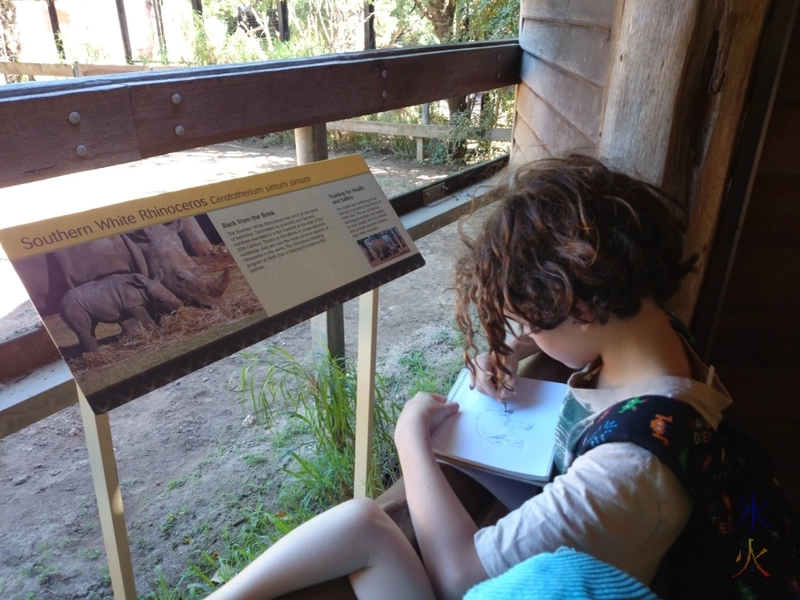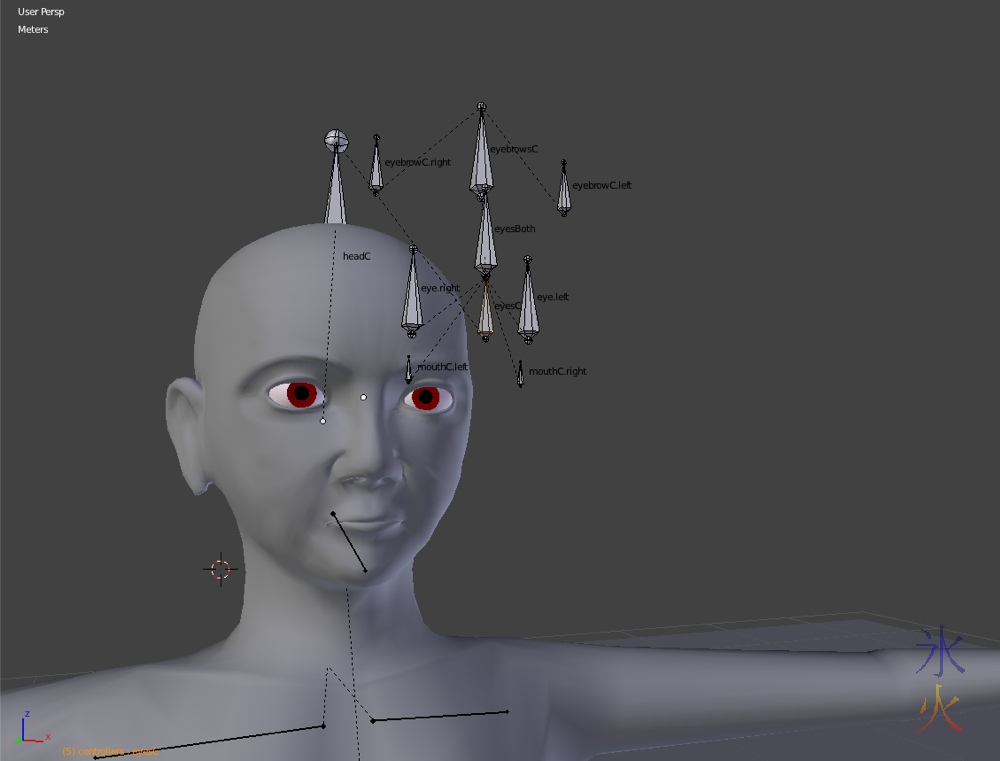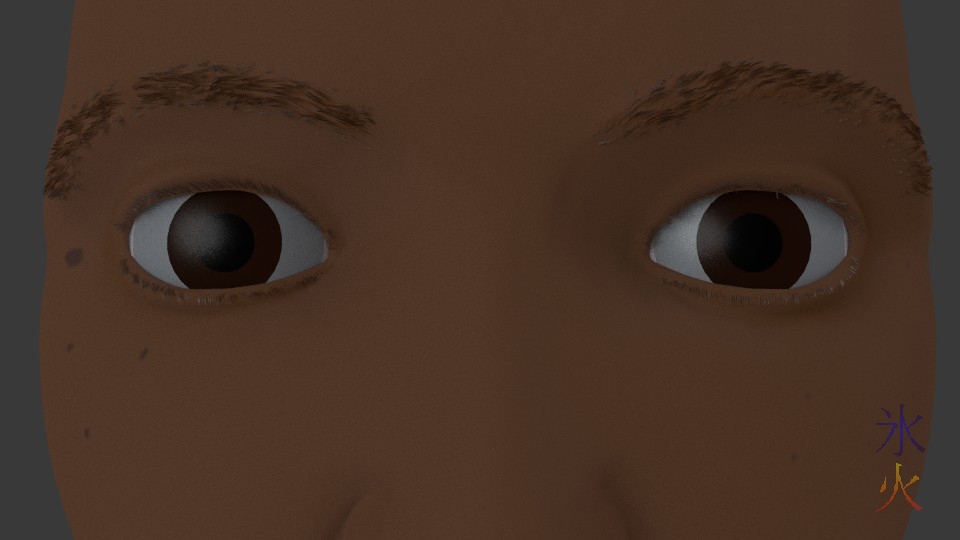Can't fudge this
The good thing about drawing is that you can blithely say that your character has a 20m wingspan and still draw them folded up neatly against their backs in the pose everyone expects, which is something similar to my short-armed redo which had a roughly 5m wingspan:

Unfortunately it doesn’t work as well in 3d! After getting the opinions of family and friends I settled on the 7m wingspan. Quadrapop wondered how to keep the feathers off the ground, I incorrectly said I’d investigated and the 5m and 7m wingspans cleared the ground. the 5m ones did easily due to the shortness of the arms. the 7m ones use the same length feathers as the 5m ones but the arms are longer, and I initially folded the feathers down wrongly in my initial super quick test. So when I actually did the proper furling morphs I ran into a slight problem:
Contemplating Avian wing sizing...
I can’t remember how I came about my original calculations but I worked out that a 1.8m tall (because that’s how tall my base model is, no other real reason) Avian should have a 10-12m wingspan. Because I didn’t want to make the wing arms too big (because heavy plus looked stupid past a certain point) I managed to end up with 3m long primaries.
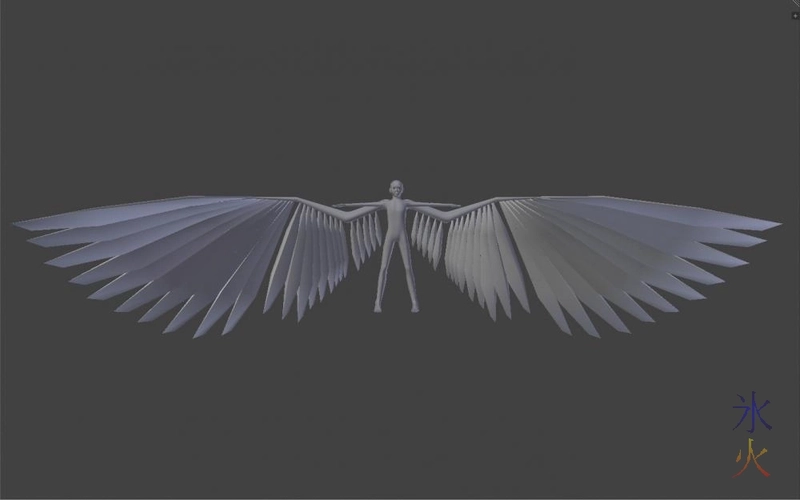
For comparative purposes one with a 7m wingspan (made the wing arms longer but used the feathers I’d done originally, didn’t zoom in for size comparison):
Avian wing progression
Rig test 2
Error riddled but I’m calling it done so I can move along with other things. Like characters and sets and maybe more paintovers. Least my arm rig works which was the purpose of the exercise!
This work by ryivhnn is licensed under a Creative Commons Attribution-NonCommercial-NoDerivatives 4.0 International License
Science birthday party
One of JJ’s friends recently hosted a science themed birthday party for his 7yo, complete with science experiments.
First up was lemon batteries. They had fun poking various pieces of metal into the lemons and then tried to light a small LED from it.

Unfortunately the lemons didn’ put out enough power to light the LEDs on thi occasion (it had apparently worked when JJ’s friend was testing out suitable experiments for the party). They moved on to the next thing while JJ used a metal coat hanger to skewer some of the lemons into a parallel to see what kind of charge he could get and apparently we’d need quite a lot of lemons to get one small LED to turn on.
ko sipna 2 sequel
10yo: can I do memrise?
Me: no. Go to sleep.
10yo: por favor?
Me: no. Go to sleep.
10yo: can I go give Daddy a cuddle?
Me: no. Go to sleep.
10yo: por favor?
Me: na go’i ko sipna
6yo: what does that mean?
Me: no. go to sleep!
I wanted to wrangle the permission attitudinal in there but couldn’t recall it off the top of my head. Also needed an .i but eh.
Guinea piglets

This house is more Menagerie than The Menagerie was. Newest additions from left to right: Popcorn, Lucius and Nightshade (which may actually be Knight Shade as I suspect it was named after a Skylander), belonging to 8yo, 10yo and 6yo respectively. We’ve had them for three days so far and they’re settling in slowly. Cats completely do not care about them. Tali has sniffed them both in the cage and in my hand and been great. Angus just wants to bite them. Which then of course stirs Tali up and he wants to play too! Working on that -_-
Perth Zoo, Scitech, a play, Museum of Western Australia and Fremantle Prison
I’m doing a reasonable job doing everything else and an atrocious job blogging.
Perth Zoo
While visiting relatives:

And now what follows is a ridiculous week in which we went to SciTech three times for homeschooling lessons for 10yo and 8yo, a stage play and we also squeezed in a trip to the museum on one of the Scitech days because everyone was in a good mood at the time (I won’t say anything about the trip home from that day).
Blender notes: bone drivers for shape keys
Set up controller bones (I like them in their own Armature) and make sure the “deform” box in the bone properties panel is unchecked.
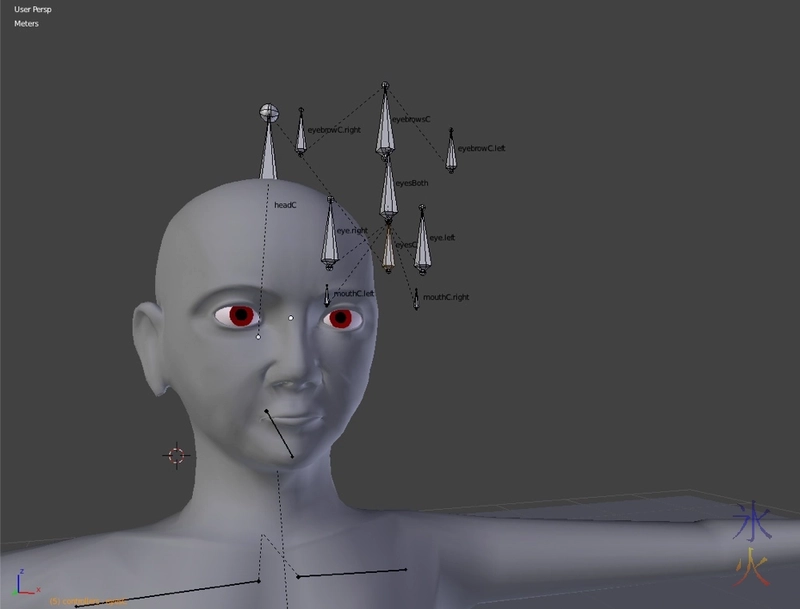
find it easier having the entire face moving around with the eye directional controller because I’m weird like that (and also they end up in odd places because of how I have the head controller).
Blender notes: extremely basic hair
When I did the head hair I did a scalp (copy of the…uh…scalp on the top of the head where the hair is growing out of shrunk down to fit just inside the head) with its own material to colour the hair strands because it was the easiest thing to do as the hair strands pick up whatever texture is applied to the geometry. Wasn’t too crazy about the extra geometry but couldn’t work out how everyone else on the planet had done it so crashed around the particle system and node tree til I got something going.