February ProgBlog 2
posted on: Tuesday, 25 February 2025 @ 10:07pm inSame freaking problem. I stayed up way too late and then didn’t end up posting on Muddling Monday because I hyperfocused on trying to kerbstomp it into the ground. The kerbstomping part didn’t happen but I did at least figure out something that worked (at least for now, I don’t know if it will still work later).
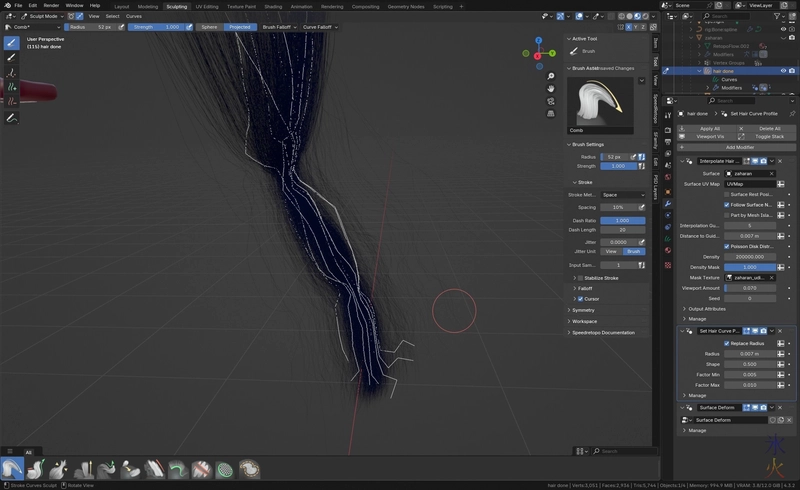
Anyway I have managed to work out that there’s some problem between Deform and Interpolate. With no modifiers on in viewport, everything is fine and dandy.
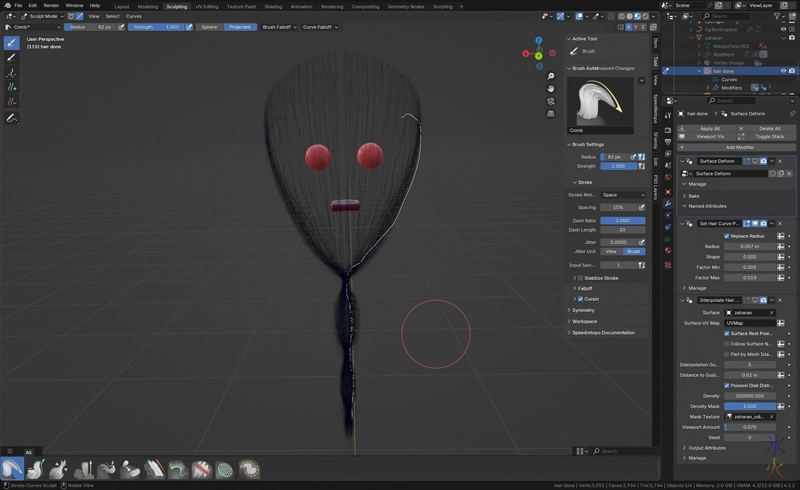
Deform on shifts some of the things for reasons unknown to me.
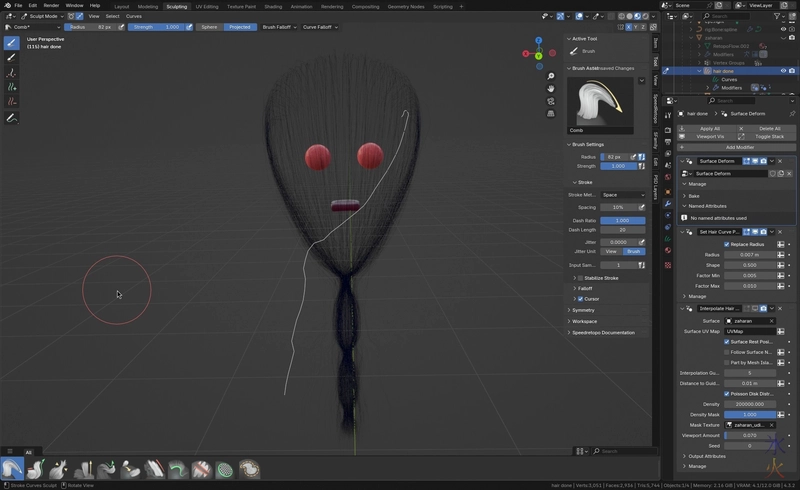
And while the misplaced guides then shift back when Interpolate comes on, Interpolate still interpolates the incorrect placement, again for reasons unknown to me.
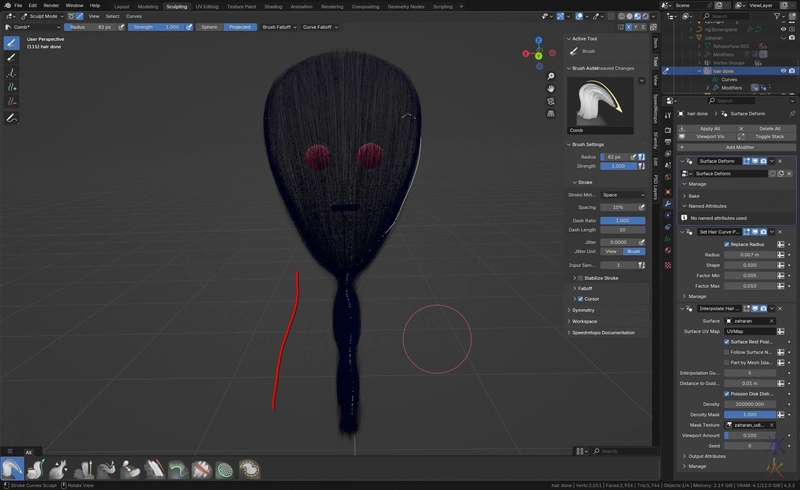
I put the red line there because there’s two strands that are following the misguide curve and they might be easy to miss unless you’re looking (but trust me you really see them in the render).
So I ended up having to recomb everything in Deform and then ignore where they are with Interpolate on (violently misplaced and enraging the ocd in me) and it came out somewhat passable.
And for future characters will have to remember to do hair grooming at the highest multires because that affects Interpolate as well.
And of course I get this far and all I can think of is that the head looks too big/is wrong somehow. I have used the exact same proportioned model for several other characters without this problem so I’m pretending that it’s just because I’ve been staring at this one for way too long.
Feeling slightly more motivated now that stuff is moving again. Got a few more things up the top of the head to neaten up and then the eyebrows and eyelashes to do and I’ll see if I can get away with using Duplicate instead of Interpolate as that’s a lot more predictable. It should work fine for eyebrows, it’s eyelashes we’ll have to see about.
This work by ryivhnn is licensed under a Creative Commons Attribution-NonCommercial-NoDerivatives 4.0 International License



