October ProgBlog #3: geared up
posted on: Wednesday, 20 October 2021 @ 1:17am inUASG
Spent today trying to catch up with the last couple of weekend’s worth of work and I have now almost completed the three main items that Yue carries around with her (partly because they’re things that she uses very regularly and mostly because they’re kind of a security blanket).
First is the airfoil, which is a sword when folded up:
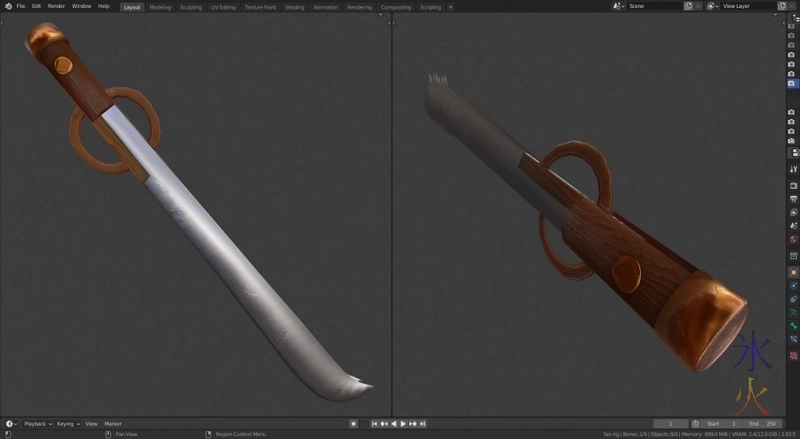
and a giant fan that she can both fight with and glide on (skaterpunk Yue’s skateboard wasn’t going to work in an airship setting, and I went with a variation of the Talespin “airfoil” rather than the slightly more sensical Avatar: The Last Airbender glider partly because ridiculous steampunk anime, partly keeping some aspects of Skaterpunk Yue and mostly because I hate staff x_x).
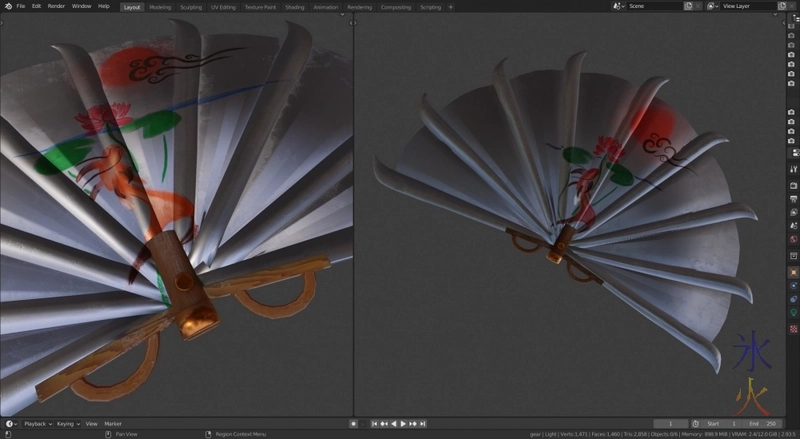
I painted two separate versions of the picture because I like making more work for myself both sides would have been painted separately and there are some things I can’t let go.
The ocarina was next and for whatever reason I thought it would be easy. It was not easy. I honestly don’t know why I thought it would be easy.
I also kind of tried to be too smart and boolean cut it but that made a right mess, so in the end I just went a bit nuts with loop cut and extrude and got there eventually.
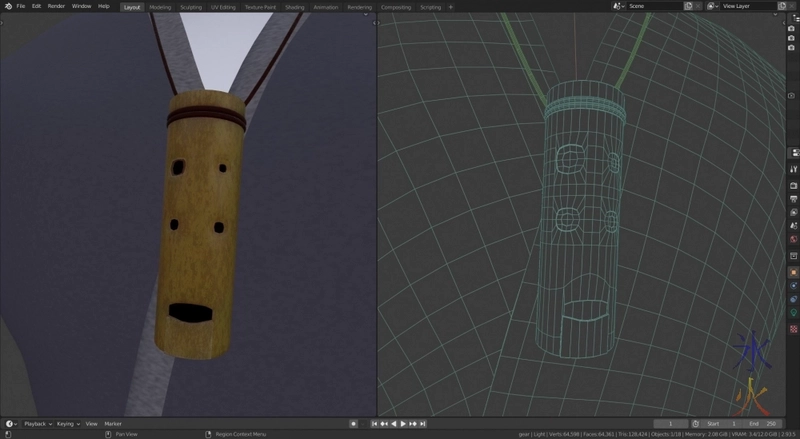
Skaterpunk Yue’s ocarina was teardrop shaped and probably ceramic. I had described Steampunk Yue’s ocarina as “probably made of some auspicious wood” or something to that effect on the character sheet for the GM, and when I saw @quochuy’s bamboo prototype that’s what I ended up mostly copying.
The final item is technically part of the first one seeing as it’s kind of required for carrying it around, and that would be the airfoil sheath. The original design in my head (because it couldn’t really be seen in the drawings I still haven’t finished) was just a small tube which held the airfoil to the strap, and in fairness is probably what a simple airfoil carrier might be (if the owner of said airfoil didn’t have a proper full on bag for it).
Yue’s airfoil however is heavily modified (normal airfoils are just for sky skimming/gliding and don’t double as swords) so it would make sense that she’d completely cover the blade (it’s only edged on one side but that edge is sharp) and have some way to draw it quickly. I accidentally found this video by Shadiversity on Youtube when researching how to back draw a long sword, and stole his “shabbard”.
It was not going to get finished in time for this post though (which is already running very late, it’s past 1am now x_x).
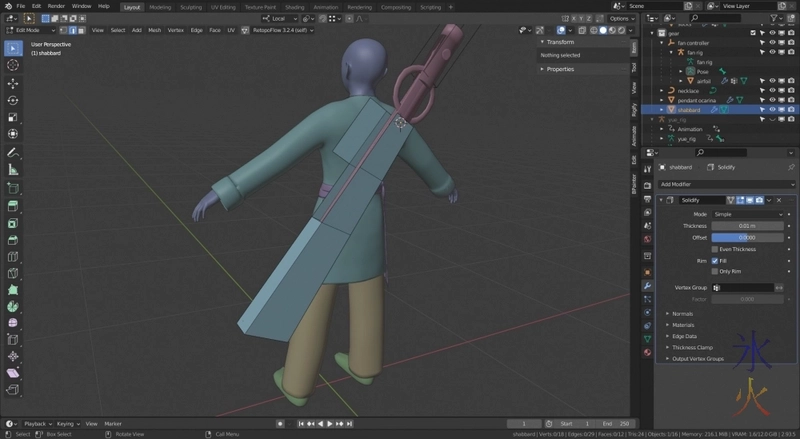
I really should not bleed into tomorrow as well but I will see how I go x_x
I told the GM that once I was done with the gear I would set up for physics and see if/how much the game engine cried about it, to work out if I needed to rig the hair and/or clothes instead. I may do a test anim as well (I really want to do a test anim x_x) before hitting the movement cycles (aaaaaaargh).
AER
Meanwhile things are still the same on the AER front. It’s still incredibly difficult to tell my feather layers apart but I am very slowly and agonisingly painfully getting there.
The sheer tedium usually has me scurrying back to the other project just to break it up but I really need to just get on with it.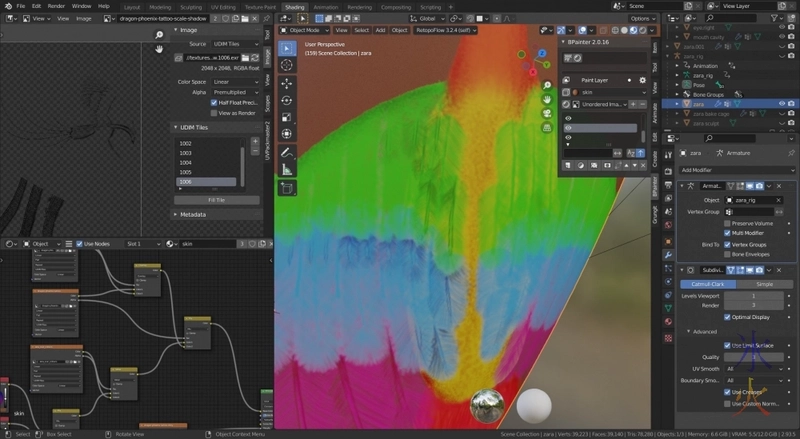
I found a brush in Bpainter that did good enough body feather shapes thankfully, doing those manually was going to do my meagre brain in.
Grungit
My friend Abdoubouam kindly gifted me their Grungit add-on a couple of years ago and I finally got around to playing with it (yeh I know I really am a terrible friend x_x). It’s what’s responsible for the scratches and wear on the airfoil and the ocarina. After I figured it out I told 16yo and GM that I was going to have to do some crowing for them because I don’t think I can do without this thing now. It was pretty easy to pick up, just install and a panel appears for it in the N panel. You select the object you want to grunge, check and adjust settings and press “Apply”, and it makes maps for you if there aren’t some for it to use already.
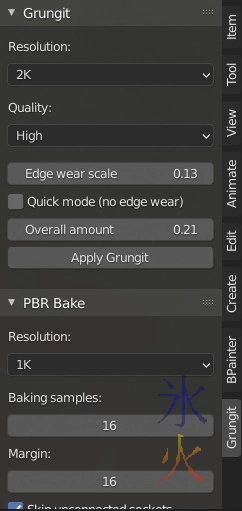
It then neatly inserts nodes (I only used the grunge node, there is also a dirt node if you want to make things dusty/dirty but Yue keeps her equipment pretty clean, the ocarina is quite old and the airfoil is banged up from a lot of use) into your existing textures and you can then adjust the settings on that node to fine tune. There’s also options to add masking maps (which I haven’t needed to use yet).
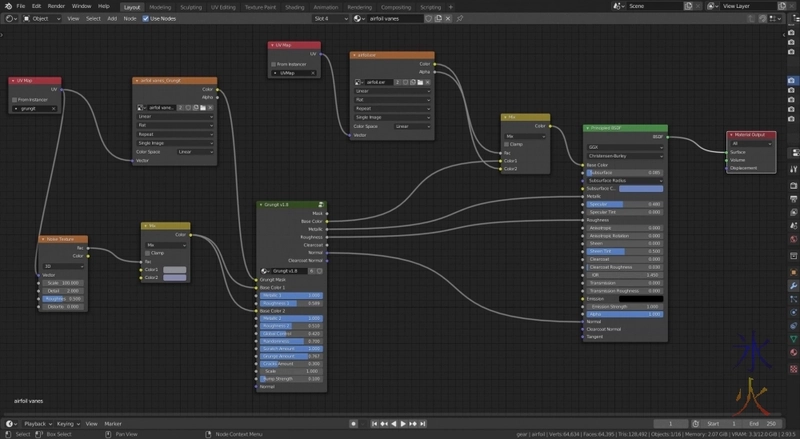
After using it on the airfoil and the flute it’s now in my essential tools.
What other essential tools do I have?
- Retopoflow(https://blendermarket.com/products/retopoflow/): makes retopologising much more quicker and much less awful (for me, because I really, really, really hate retopo). It struggles around thin areas but after having the exact same issues with 3d Coat back when I still used 3d Coat, I think it might be a generic 3d problem
- BPainter: I find painting directly onto the model is so much easier than wrangling uv maps and painting in an external app. Bpainter doesn’t have the comprehensive brushkit and tools of 2d painting apps but it’s a much nicer interface for Texture Paint (which it is layered on top of so there is the problem of Blender’s Texture Paint to contend with, but that will probably get fixed at some point)
- UDIM Baker: apparently Blender won’t natively bake to UDIM tiles so this fixes that minor problem
- UVPackMaster: does a better job of packing islands as big as possible into as tight a space as possible. Blender’s internal packing algorithm leaves really big gaps and doesn’t size the islands very well if your object doesn’t split into something that will lay out nicely in a grid. The version I have won’t pack to UDIM tiles but it’s easy enough to just select the islands you want to pack, pack them on the first tile and then shift them where you want them
- CW Eye: procedural eyes that look like there’s enough settings to keep most people happy. I refuse to do eyes without this (exception being cartoony eyes that can get away with being flat)
I’m pretty sure I have mentioned all of these at least once where relevant in previous progblogs. Talking about gear seemed like a convenient time to list them all together and crow about them that little bit more just in case someone out there is on the lookout for something to make Blendering easier.
This work by ryivhnn is licensed under a Creative Commons Attribution-NonCommercial-NoDerivatives 4.0 International License

