April ProgBlog #2: Blender 2.92 notes - library overrides
posted on: Friday, 16 April 2021 @ 9:53pm inI spent what I could of the week and the weekend just gone (including staying up way too late which I want to get out of the habit of but I’m really feeling an insane amount of time pressure at the moment) trying to figure out how I was going to set up linked library overrides through files to have the characters set up how I want.
Because of course it wasn’t straight up just linking things in and having them work, that would be too easy (and also some incredible magic under the hood but you know I had to try).
Currently my plan (to some value of “plan” is:
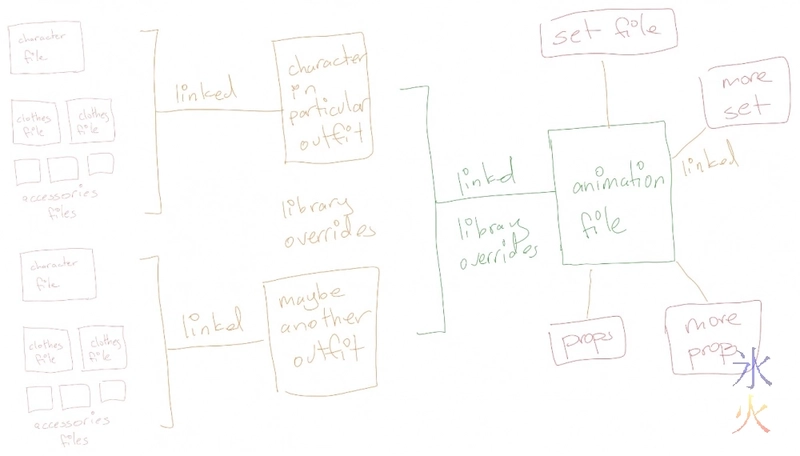
The idea behind linking things in is so if I have to change something I only have to change it in one place and it should trickle down to everywhere it’s being used. In my tests so far trying to get a “quick” render to make up for not having a progblog (by the time I’m done it will be time for the next one -_-), it looks like the trickle is manual so I have to go to each file in the chain and make sure they’re synced (I’m pretty sure I have to hit resync but at this stage I’ve been hitting so many things I don’t know if it’s reset or resync).
At the moment there’s a lot of back and forth while I nut stuff out but as always there is the glimmer of hope ahead of everything moving smoothly once I know what I’m doing x_x
There’s some add-on that is an asset manager and it’s either that one or a different one that lets you edit the original file of the linked object before switching back to where you were using the linked file, but Blender is apparently getting its own asset manager so I’m waiting to see how that is before I make decisions about whether I’m going to spend more money or not.
Main files
Contain one item (like a rigged character) or one set of items (like a pair of socks, set of cutlery, etc). This is where all the edits that need doing get done.
Characters and their rigs should be stored in a collection so the collection can be linked to outfit files without any extraneous items hitching along.
I’m also making armature driven proxy copies of clothing items that are driven by cloth dynamics to make animating and posing easier; I have this vague idea that I’ll swap them out at some point for the cloth objects and figure those things out separately.
Outfit files
**File > Link **the character collection and the clothing objects (alternatively appending the clothing objects so they can be adjusted to fit the character properly might be a better option). Currently if you have things in collections when you do library overrides it creates new objects while keeping the old one which annoys me, so I’m making sure everything is linked into the scene collection, then right clicking and going **ID Data > Library Override Hierarchy **(or just override for single objects seems to work, there are also keyboard shortcuts but I’m not there yet) which creates the object in place.
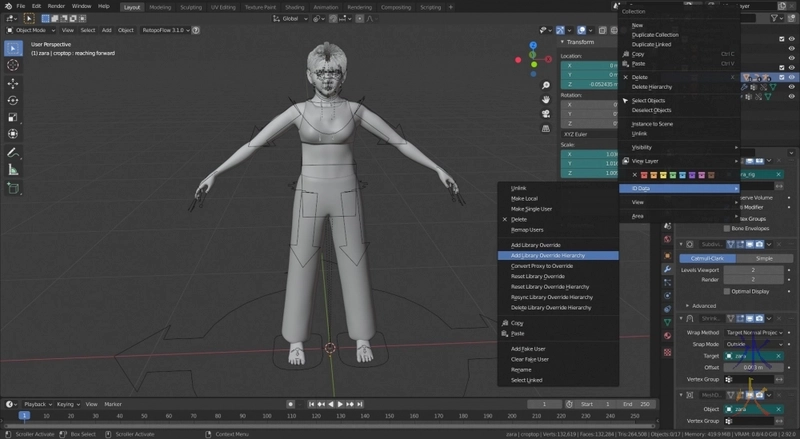
Then everything gets moved into a collection and adjusted.
Set the clothing item armature modifiers to use the character rig, then put the character and outfit together into a collection.
Putting it together
Open up a new file (or one with a set in it, either way). File > Link the character outfit collection in. Right click the linked collection and ID Data > Library Override Hierarchy (theoretically just overriding the rig so it can be put into pose mode should do the job but I haven’t actually checked that as the spawning of extra objects makes me mad, perhaps if/when I find a use for this behaviour down the line I’ll be less mad).
I’ve found some weirdness with the snapping in Blender (haven’t investigated enough to work out what it is, it’s either large objects or a lot of objects and probably something to do with auto depth under mouse cursor), when I was moving Red around I started getting the offset problem (turning on snapping keeps trying to snap some distance away from the mouse cursor instead of where the mouse cursor is) so the linked rig is now getting parented to an empty which is much easier to place.
Then everything is sorted into collections (the characters go in one and the empties actually go in another one that’s placed at the top so they’re easier to grab from the outliner because the empties themselves are tiny little things that are occasionally hard to see never mind grab).
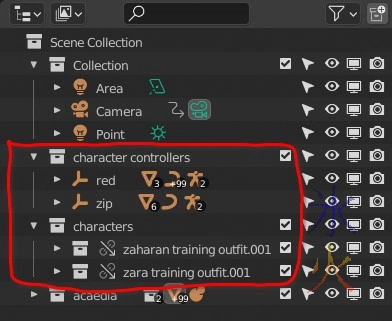
Everything should then work out alright aside from the fact you can’t edit the linked objects. Another thing I had to do with Zara’s eye materials was switch this thing to Object from Data and then click the chain thing to break it (may have also had to reassign the material) so I could set the emission (my current eyeshine cheat) as materials need their own overrides apparently.
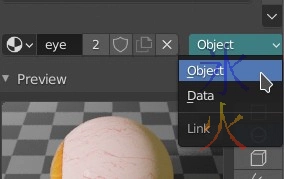
Current issues and finally
Testing the cloth and hair dynamics with linked objects is a thing that’s going to have to wait until I’m trying to do an animation. I forgot to set up drivers for the shape keys on Red’s claws and Zip’s croptop (and by extension any other “skin tight” clothing) because I’m lazy. I may also just go back to shaping them with an overly complicated bonevelope cage. All I wanted was these notes and this “quick” (BAHAHAHAHHAHAHAHHA) render:

The Flyers really hate it when Zara sits like that (she has her back to a really long drop, I shot this way because the building isn’t finished not because of anything silly like narrative) which is why Za’haran is RIGHT THERE (so he can grab onto her in the unlikely event she unbalances as she has really good balance, or shouldn’t have to dive too far if he misses).
Because I couldn’t be bothered figuring out goggle hair and also because I’ve done a lot of HEY LOOK AT MY MODELS lighting, I went for something a little more Zip friendly. The set up was extremely quick so I have a bit of clipping in places which I haven’t tried to adjust (another thing that I’ll have to nut out as no editing linked objects).
Once more GPU rendering didn’t like what was going on and crashed so had to do it on the CPU. Fortunately my computer didn’t freeze up again (it had done so a bit before I started trying to render things, and I wasn’t even doing anything interesting, just doing my usual trying to work out how to do Blender things that I wanted to do), and from memory it took ~12min to render.
Then seeing as I was about it I grabbed another two from different angles so their faces were kind of visible.
I think I’ve got most of the external factors that led to the week exploding that I can control under control. Next big job is trying once more to get closer to sleeping at the same time as J (it’s hard because I just don’t want to, the time I’m meant to be going to bed is when I’m on fire) and I’m already working on trying to get the schedule back on track.
This work by ryivhnn is licensed under a Creative Commons Attribution-NonCommercial-NoDerivatives 4.0 International License



