April ProgBlog #1: Blender 2.92 notes - slightly updated particle hair rig
posted on: Sunday, 4 April 2021 @ 10:50am inFinally fought through the painful lag and got rid of all those stupid spikies.

This is the most unconvincingly tied ponytail in the history of the known universe and my brain is spazzing between not caring anymore and freaking out because it doesn’t look how I want. It’s driving me to drink.
Not really, I just happened to have Midori and lemonade on my desk at the time.I am seriously tossing up between investigating something like Hair Tool and just waiting longer for the new hair system to drop.
Then I forgot how to rig hair -_-
Then I remembered I wrote some notes about it ages ago. But the same method in current Blender produced some really floppy results (the rig would follow the spline guide perfectly, but the actual hair curve guides would only follow up to a degree and then kind of fall off.
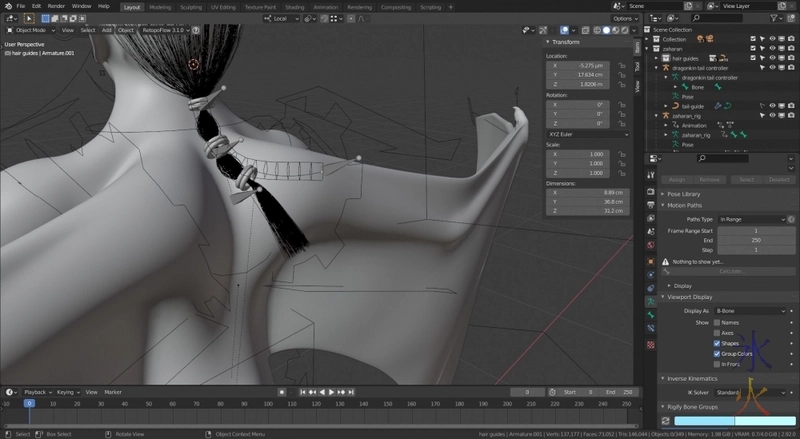
And then I remembered that I could do fun things with bonevelopes (bone envelopes, I just like smashing words together) such as using them as slightly flakier but much less painful to set up hooks on curve guides.
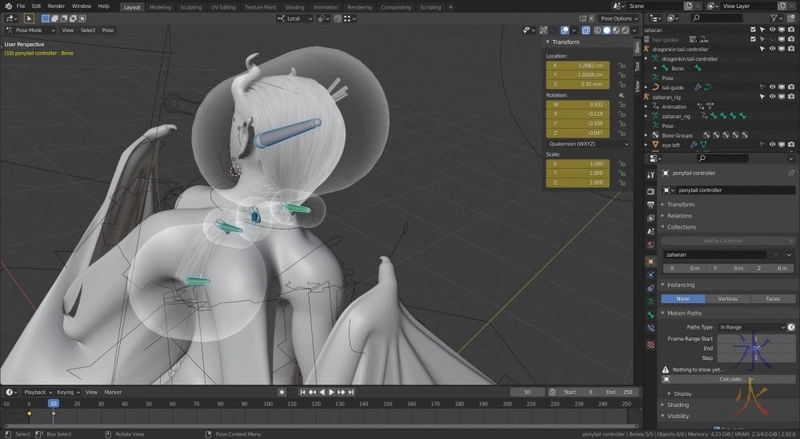
Basically what’s going on here is that the ponytail controller is comprised of a bunch of bones (I started with one from shift+A > Armature > single bone which is only available if you install the Rigify add-on, otherwise just add an armature and then add a bone, and just duplicated them out) using the Envelope armature visualisation so I could see what I was doing. With everything still in a neutral/start position, I then adjusted the bonevelopes (select bone or multiple bones, ctrl+alt+S, drag).
The hair ties are straight up parented with weights (select hair tie objects, select ponytail control armature, shift+P > Armature Deform > with automatic weights) to the bones they’re sitting on (or being sat on by the bones depending on which way you want to look at things as I put the bones on the hair ties and at the end and may need another one in the loose section to get some nicer flow but will see how I go first).
Now I can move and rotate them and it seems to flow reasonably well. The only problem is turning the head apparently causes something to slip (I’m not sure what yet so not sure how to deal with it) and I get spikies again -_-
However I wanted a posed render so set up a super basic pose (and found a few glitches that I may need to regenerate the entire rig for aaargh but this is what happens when you’re learning the intricacies of a rig) and hit render.
And Blender crashed out after maxing out the ram. Swtched to cpu (which had worked for the first render) and waited forever (not really, but it’s still noticably slower than gpu), same thing happened. Tried to force freeing up of ram by closing a bunch of stuff and bumping Blender’s priority (which I don’t think helped much if at all), I don’t know what was stubbornly clinging to 20Gb of ram at any and all cost but I basically had to reboot the computer to free it up (this always makes me mad because I usually have something in a browser waiting to be posted and that’s not something that can notify and not usually something I remember to check for as there’s usually a lot of comments and things that I’m doing at once).
Even then with only a minimal amount of things open and most of the ram free after a reboot, gpu rendering filled up the ram (I have 32Gb) and caused Blender to crash before the render even started.
Sigh. CPU then. That worked.

And I made it to bed before 1am for a change.
Oh, and happy chocolate (and apparently presents?) season!
Might be morphing into another silly season, @internutter’s head universe has it rightThis work by ryivhnn is licensed under a Creative Commons Attribution-NonCommercial-NoDerivatives 4.0 International License

