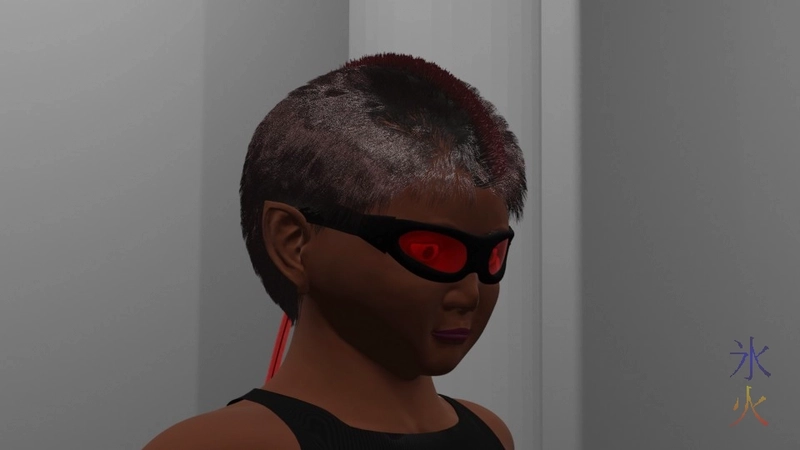April ProgBlog #4: so near and yet so far
posted on: Friday, 24 April 2020 @ 10:11pm inWith money being an annoying thing, I’ve moved all of my websites to a local server (that’s sitting on my desk, it’s tiny and adorable), which means it will probably be a bit slower for everyone (though Sprat reckons it’s not too bad and the internet isn’t the greatest on Christmas Island). I also finally got colorbox working with help from a module that extends CKEditor’s link plugin giving it some “advanced” options like the ability to add classes, so you, dear reader, will now be able to click on images to make them much moar biggerer (assuming of course I remember to actually do the extra step to make them so _;). Unfortunately it doesn’t work retroactively so it will only be posts from this one onward.
This plus the bigger hard drive space on my local server is making me wonder if I should upload bigger images for the modal should anyone want bigger images (it’s statistically unlikely I’m the only one that uses my browser full screen on a large monitor).
I’m also moving from Trello to my Nextcloud instance, so spent some time making sure I had recreated all the cards I needed to recreate (some can just go) and then went to change my email address as I noticed it was still using my work email which I’m not using anymore, so I tried to change it, and never got the email to verify the new email. Fortunately my work email hasn’t expired yet so I was able to just delete it.
So progress! I was kind of cruising along for a bit and now my new brickwall is physics.
I’ve jumped to doing hair as I need a break from trying to figure out cloth collisions and thickness modifiers and all that other silliness. Which meant that I needed to make an approximation of the colours in Eevee so I could tell what was what and so it didn’t look completely terrible in my test renders because there’s no way I’m using Cycles for test renders. Why not? Well the short answer is Eevee is a hell of a lot faster (a few seconds per frame even with physics vs a few minutes). I only use it for timing and physics tests though as the way they handle light is vastly different.
I’ve put zero effort into trying to make the Eevee hair look good and it’s using the Principled BSDF node because it can’t read the Hair BSDF node, all I did was make it the same colours and look like hair so I could see what the hair physics was doing. Both renderers are on low quality settings (I kind of played with Eevee’s settings a bit to see what would do what but it’s more or less whatever it was from whenever I first got Blender 2.8, and Cycles is using the preview preset) and despite what the images might have you believe I didn’t touch the lights.
It’s not so much a case of one necessarily being better than the other, I’ve seen some amazing renders done with Eevee. I just want the raytracing and am resigned prepared to wear the render time and frequent computer crashing cost (I still haven’t worked out what component/s need to be replaced).
Conveniently I can use multiple material outputs per render engine (or for all of them) in the same material if I need to. Here’s the crest:
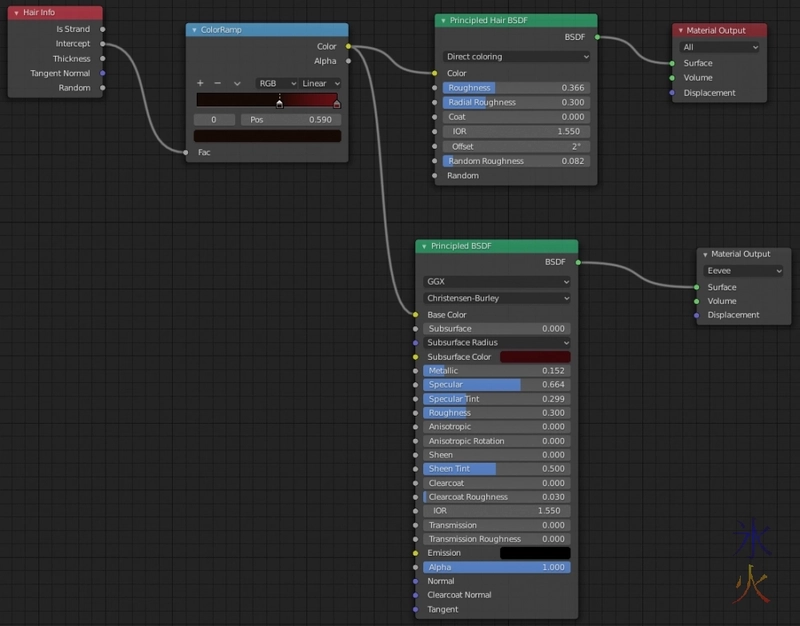
And the rest of the hair:
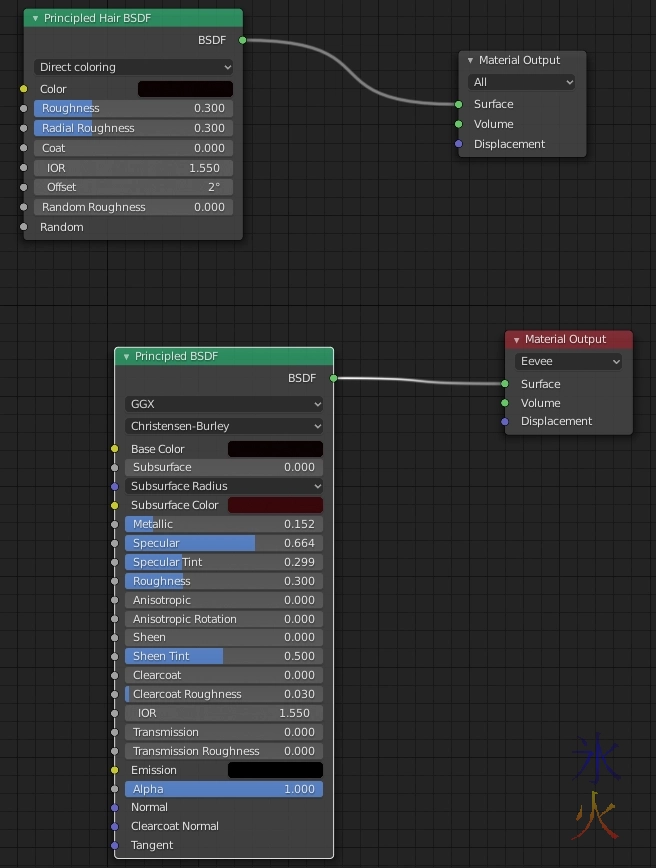
Now the hair flooping is working amazingly well (though I’ve set the pin value a bit high as her short spiky hair tends to retain its shape so it might not be immediately obvious here). And if you’re wondering about the bone sticking out of her ear, that’s the master rotater for the crest rig (the asymmetry is bad for my very mild and somewhat dysfunctional and highly specific ocd which may or may not actually be ocd).
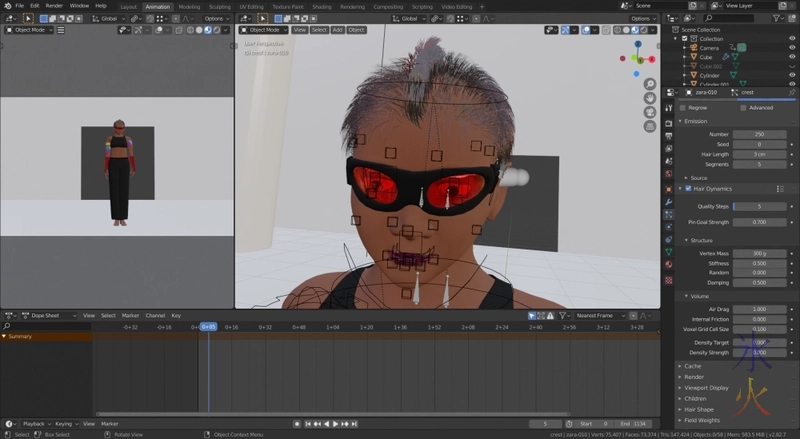
The first problem I encountered in my test was here:

and it’s exactly the same problem that was facing my cloth sim, she moves too damn quick and the sim can’t keep up. Apparently with some performance cost I can up the quality steps for hair and cloth sims to the point of ridiculousness which should solve or at least help that drama. I can apparently also edit bakes or something which I’m guessing I’ll be figuring out in the not too distant future.
I was pretty stoked to find that hair dynamics works fine with curve guides (I was pretty sure it would but then again not everything I think makes sense seems to be a thing), but very quickly encountered my next problem.

The hair particles are growing through my collision detecting forcefield emitting goggles strap.
In fairness, I have exactly no idea how to use forcefields and am learning on the fly almost as I type (okay maybe not quite almost as I type because typing this requires me to think about this instead of reading and playing). If I can’t nut it out I’ll make a goggles on wig and hope it will play nicely when she’s taking them off and putting them on otherwise I’m going to have to figure out more shenanigans.
This work by ryivhnn is licensed under a Creative Commons Attribution-NonCommercial-NoDerivatives 4.0 International License