Lightwave3D notes: fixes for base characters + clothes notes
posted on: Sunday, 22 May 2011 @ 10:16pm inMany face tweaks.
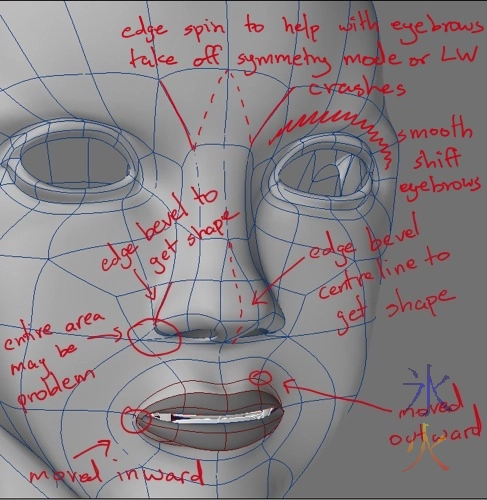
The “entire area” vertex may pinch the mesh strangely with that many patches using it as a corner, but will have to see how I go with the face morphs. Also I’m stupid and the “moved outward” applies to the vertex above the one highlighted, I am too lazy to change the diagram.
There are also two points on the torso along the obliques and on the top part of the shoulder blade that need looking at on the Flier models, I fixed them at some point on Base.
After moving the corners of the mouth inward, the insides of the mouth will also have to be readjusted so they’re not poking through.
That edge bevel on the nose, one point gets tucked under the other to make the nose crease. Hard to see from this angle.
REMEMBER TO SWITCH SWYMMETRY OFF WHEN SPINNING ANYTHING ON THE CENTRELINE or Lightwave has a hissy fit and crashes.
Smooth shifts seem to be the best way to get eyebrows, tried edge bevelling and the crease was too sharp.
Collarbones on the Flier models need fixing though it’s possible they may look different due to the extra shoulders. Probably a good idea to try to work out that bone structure for extra shoulders.
Pants need more subpatches when there are pockets and belt loops to work with.
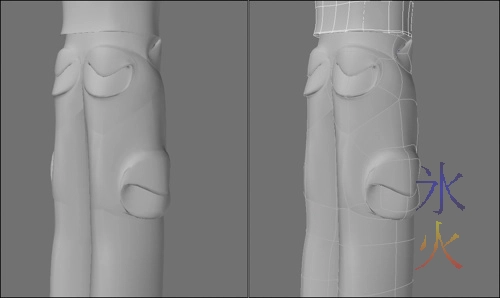
Otherwsise they end up very round. Alternative fix is to increase the base subpatch weights on the corner vertices, though due to my incompetence the results are occasionally strange. I didn’t bother with belt loops this time round, even on my Pants of Power :)

